Comparatively, Easy Jtag Plus Classic Suite is the best mobile phone repairing application on the market. The Classic Suite tool helps repair, repartition, and re-program your eMMC chip. Similarly, it also allows you to reset screen locks and reset FRP on your device.
You will find the two mirror links to get the Easy Jtag Plus Classic Suite setup file on the current page. We have shared the tool as a zip package. We recommend using the newest version of this repairing tool.
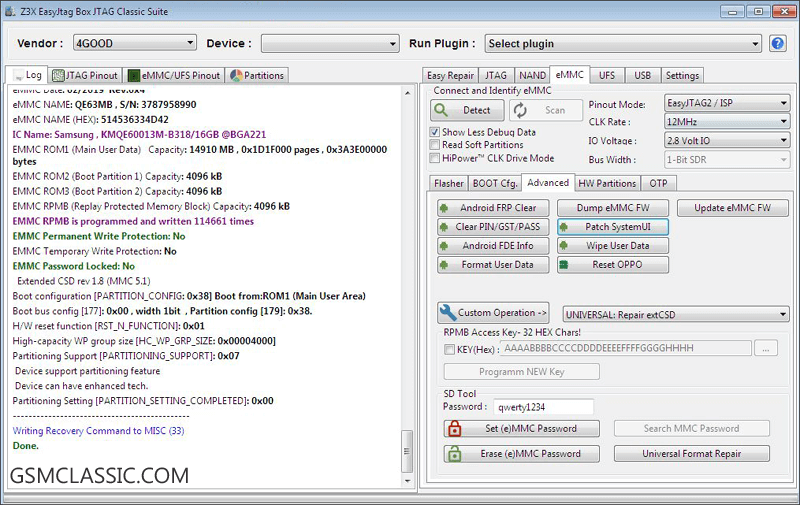
Download Latest Easy Jtag Plus Classic Suite
The Easy Jtag Plus (Classic Suite tool) helps you repair your damaged mobile devices if the device faces any eMMC chip issues. It also allows you to unlock your smartphones.
File Name: EasyJtag_Release_v3.8.0.0B.exe
File Size: 370 MB
How to Download: See Example
How to Use: Follow the Tutorial
Compatible With: Windows (x64, x86)
Easy Jtag Plus Classic Suite
v3.7.0.24: EasyJtag_Release_v3.7.0.24.zip | AFH | G-Drive
v3.7.0.20: EasyJtag_Release_v3.7.0.20.zip | AFH | G-Drive
How To Use?
- Firstly, download and extract the Easy Jtag Plus Classic Suite.
- Secondly, install it on your computer. Then follow the following instruction.
- Thirdly, install Mediatek, Qualcomm, and box drivers on your computer. If already installed, then follow the following instruction.
- Write Dump File: Open the tool > Connect your eMMC or UFS Chip > Then, choose EXT CSD, User area, Boot1, Boot2 file > Click on Write.
- Write Firmware: Open the tool > Connect your eMMC or UFS Chip > Then, go to Write by Vendor Tab > Select CPU platform > Locate firmware > Click on Write.
- Reset FRP: Open the tool > Connect your eMMC or UFS Chip > Then, go to eMMC General > Choose Clear FRP.
- Reset Screen Lock: Open the tool > Connect your eMMC or UFS Chip > Then, go to eMMC General > Chose Factory Reset.
Feature of Easy Jtag Plus Classic Suite
Powerful Tool: It is the most powerful eMMC chip repairing tool. As well as, it is the best tool on the market.
Support Latest Memory Chip: The Classic Suite Tool Supports the latest eMMC and UFS memory chip. As well as, also support BGA254 memory.
Read and Write Dump File: You can easily read the partition from your device’s memory. Similarly, you can write the dump file on your memory.
Repartition: Of course, you can easily repartition your device’s memory.
Erase Whole Partition Area: You can easily erase the whole partition area on your device’s memory chip.
Extra Features: Easy Jtag Plus Classic Suite tool support many valuable features, i.e., Change CID Number, Restore CID Number, Read eMMC FW, and Update eMMC FW.
Popularity: Comparatively, most mobile technicians use this tool for repairing their devices.
Readme once
Latest Version: Install the Easy Jtag Plus Classic Suite tool setup file’s newest version because it includes many features.
Requirements: You must need an activated Easy Jtag Plus box to run the tool. Otherwise, you can’t open this tool.
Virus Status: Firstly, we have scanned the setup file using Kaspersky Antivirus. Then we uploaded it on GSM Classic.
Dump File: If you are looking for an eMMC or UFS dump file, click here to Download Dump File.
Alternative Tool: Some alternative tools are available on this website for repairing mobile devices. i.e., UFI Toolbox, MRT AE Tool, UMT eMMC Tool, and Miracle eMMC Tool.








