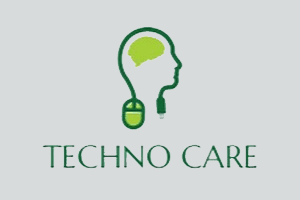Here on the page, you will learn how-to flash scatter files using SP Flash Tool. It is one of the most popular tools for installing ROM (firmware) on MediaTek-powered mobile devices. Follow the steps below.
Caution: Flashing stock ROM using SP Flash Tool will erase your data. So we recommend you take a complete backup of your data from the device. i.e., contact, message, photo, file, etc.
How To Flash Scatter File Using SP Flash Tool?
01. Download SP Flash Tool on your computer. If you are looking for the latest version of the tool, click here to download all and latest versions.

02. Download and install MediaTek USB Driver on your computer. If already installed on your computer, skip this step and follow the following steps. If you are looking for MediaTek USB Driver, then click here.

03. Extract SP Flash Tool by using WinRAR or 7zip. After unzipping it, you will see the following files.
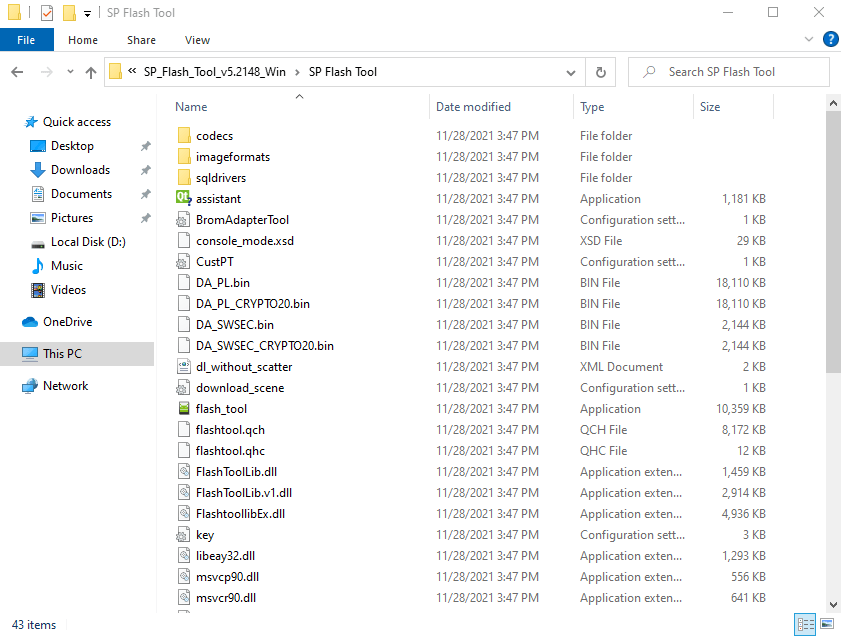
04. Now, open the tool (flash_tool.exe).
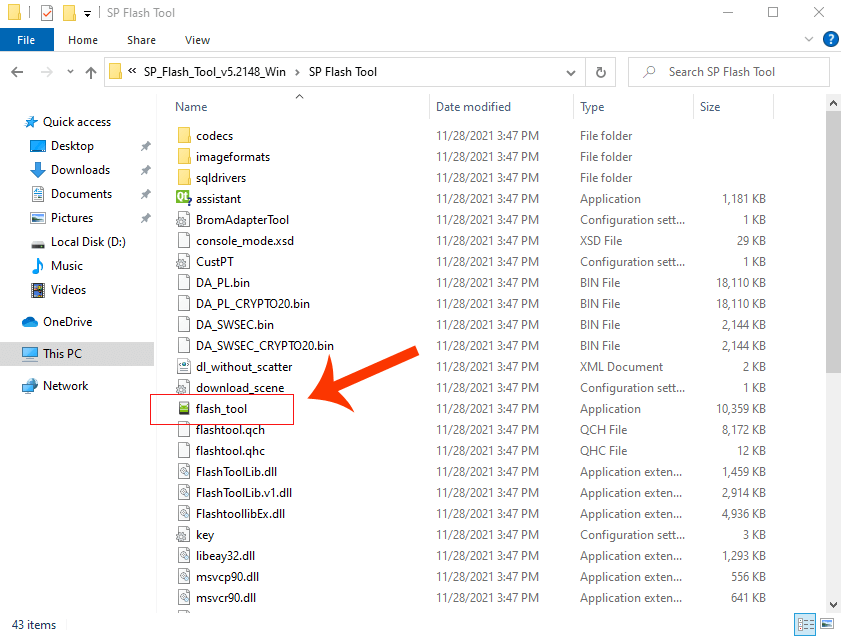
05. After running the SP Flash tool, click on the Scatter-loading.
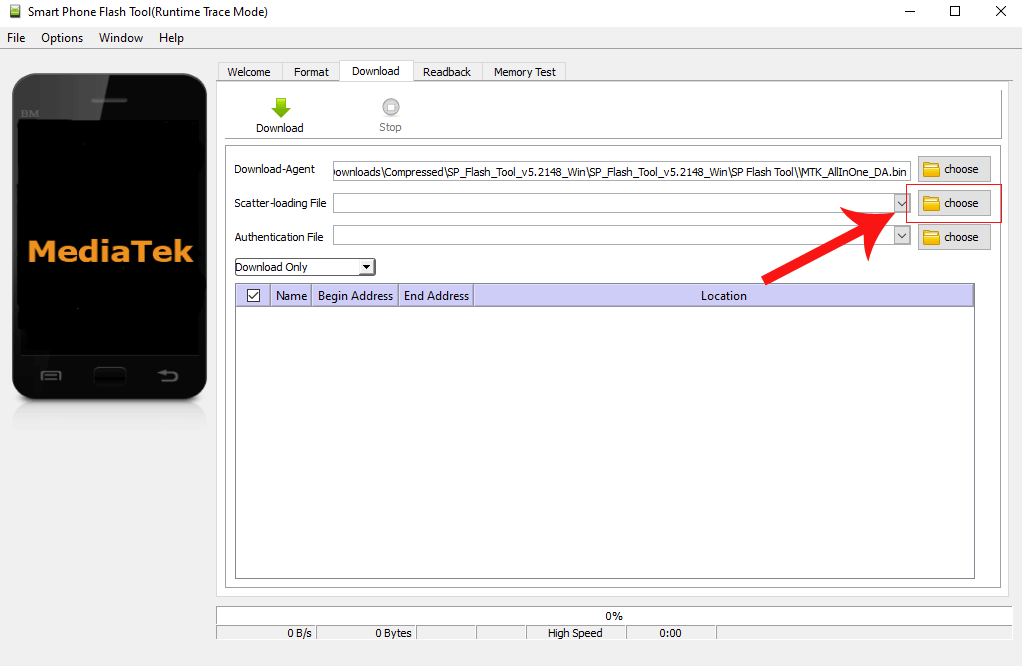
06. Now, locate the scatter file. Then, click on open.
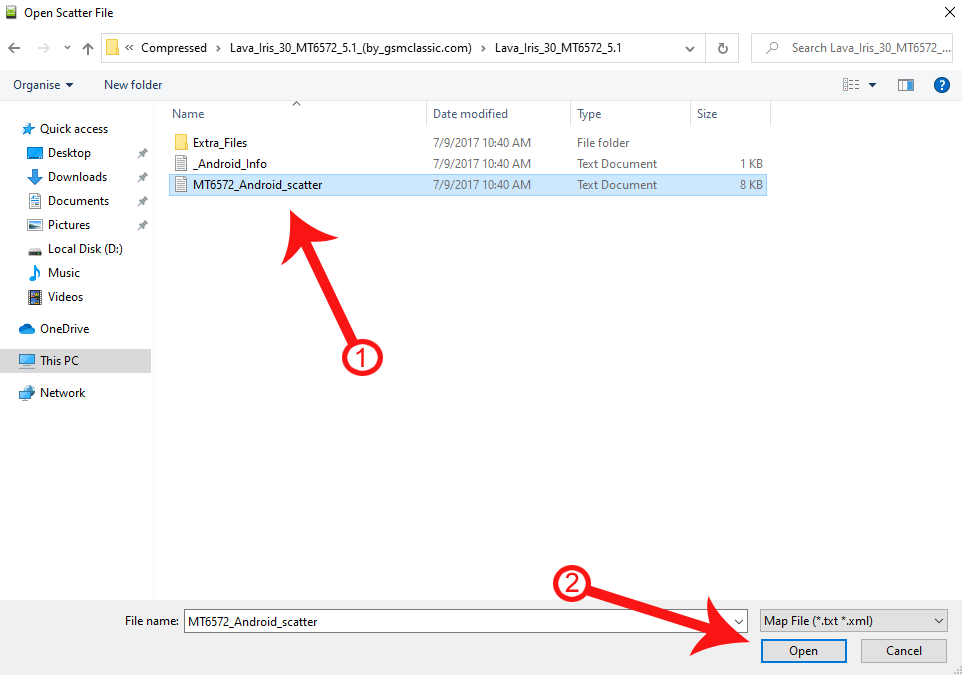
07. After locating firmware successfully, then click on the Download.
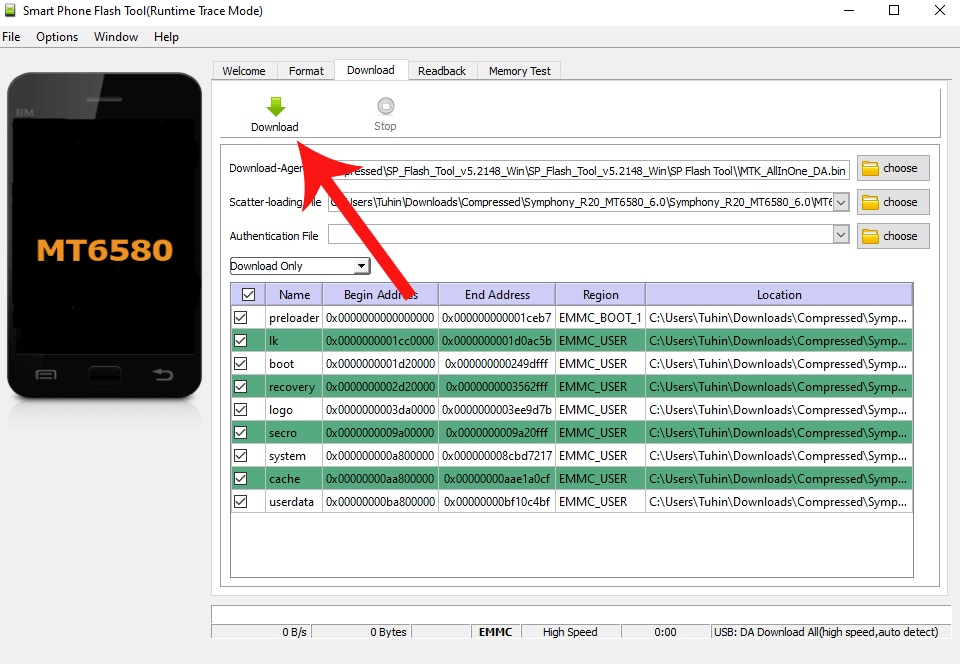
08. Now, connect your device to flash mode.
09. Wait a few minutes for full flashing. After firmware flashing is complete, you will see a green pass message (Download OK).
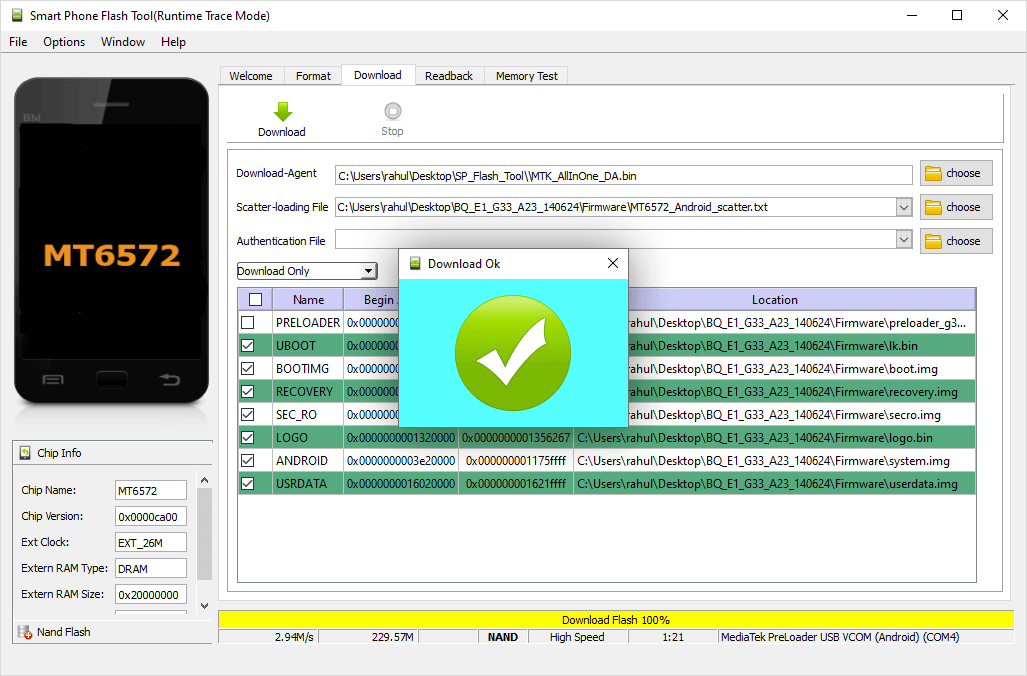
10. Congratulations! you already learned how to flash stock ROM using SP Slash Tool on MediaTek devices.
Don’t worry if you are not clear about flashing stock ROM using SP Flash Tool because we have attached the video tutorial for you. Look at the following video.
Readme once
[*] Recommend: We never recommend flashing the “Preloader.bin” file. Because it may brick the device. So untick the Preloader.bin file while installing the ROM.
[*] Caution: Take a backup of your photos, contacts, and documents before using the SP Flash Tool. Because installing stock ROM will erase your data.
[*] Credits: Full credit deserved the Mediatek Inc. Because they create and distribute the tool for free.
[*] MediaTek USB Driver: We have shared some USB Drivers for connecting your device to the computer. i.e., MediaTek USB Driver and Qcom MTK Driver.
[*] SP Flash Tool: If you are looking for it for flashing stock ROM on MediaTek devices, click here to get the latest SP Flash Tool (all versions).