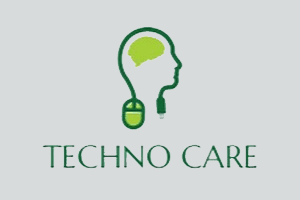Magisk Manager (APK or ZIP) is an authentic systemless rooting application for Android that helps to root your device. It is an alternative app for SuperSU and King Root. Magisk Manager APP is the best rooting app than another’s on the market.
You will get the Direct link to download the Magisk App on the current page. We have shared it with the full tutorial.

Download Magisk Manager (Latest versions)
Magisk Manager allows safely rooting of your Android devices. It supports android 5.0 – 12.0. Use any of the following links to get it.
File Name: Magisk_Manager_v25.2
File Size: 10 MB
Extension: APK
How to Download: See Example
How to Use: Follow the Tutorial
Download Magisk Manager APK and ZIP (All version)
v25.1: Magisk_Manager_v25.1 | APK | ZIP
v25.0: Magisk_Manager_v25.0 | APK | ZIP
v24.3: Magisk_Manager_v24.3 | APK | ZIP
v24.2: Magisk_Manager_v24.2 | APK | ZIP
v24.1: Magisk_Manager_v24.1 | APK | ZIP
v24.0: Magisk_Manager_v24.0 | APK | ZIP
v23.0: Magisk_Manager_v23.0 | APK | ZIP
v22.1: Magisk_Manager_v22.1 | APK | ZIP
v22.0: Magisk_Manager_v22.0 | APK | ZIP
What Is Magisk Root?
Magisk Root is the best rooting method in 2022. It is a systemless rooting method. Because without modifying system files, Magisk Manager can root your device. Magisk Manager Root modifies your system files in a way your system can’t understand.
Benefits of Magisk Root?
For rooting your device, Magisk Manager never modify your device’s system files. As a result, Google SafetyNet never detects whether your device is rooted or unrooted. Some applications are not allowed on rooted devices (i.e., Google Pay, Paypal, Banking App, NetFlix, Uber App, etc.). You can use these applications on your Magisk rooted device. Also, you can hide Magisk root power for a specific application.
How To Root using Magisk Manager App?
You can root your device using Magisk manager by two methods. 1st method is installing Manager APK, and 2nd is installing Magisk zip. We have shared the rooting process by using the Magisk zip file. Follow the full tutorial.
- Firstly, download Magisk APK or ZIP on your device.
- If you have downloaded the APK file, change the file extension “.apk” to “.zip.” If you cannot change the extension, download the zip version of Magisk Manager.
- Now, copy the Magisk ZIP file to the phone storage or an SD card.
- Secondly, flash your phone with a custom TWRP recovery file.
- Go to recovery mode (vol+ and power button).
- Thirdly, click on install, then locate the Magisk zip file.
- After locating the Magisk zip file, swipe the arrow left to right to install it.
- After installing Magisk Manager, then, reboot your device.
- Click to See the Full Guidelines for the complete tutorial.
Readme once
[*] Recommend: Never flash the wrong TWRP recovery file. As a result of flashing the wrong recovery file, it may brick the device.
[*] Unlock Bootloader: Firstly, you need to unlock the bootloader lock for installing the TWRP recovery file. Otherwise, you can’t install the recovery file.
[*] Credits: Magisk APP is created and distributed by thetopjohnwu (developer). So he deserved the total credit for sharing it online.
[*] TWRP Recovery: If you are looking for the custom TWRP recovery file, click here to get the Custom TWRP recovery file.
[*] Root Checker APK: We have shared some root checker APKs for checking the root status on your Android devices. i.e., Root Checker APK.
[*] Alternative APK For Root: We have shared some alternative rooting applications on the current page. i.e., King Root APK and Kingo Root APK.