QFIL Tool v1.0.0.2
QFIL Tool v1.0.0.2 is the best tool for installing flash files (firmware) on your Qualcomm-powered mobile devices. It also allows you to write QCN files on your Qualcomm-powered Smartphones, Tablets, and Feature Phones.
You will get the two links to download Qualcomm Flash Image Loader Tool (QFIL) on the current page. We shared it as a zip package which includes the QFIL Tool v1.0.0.2, Qualcomm USB Driver, and Tutorial.
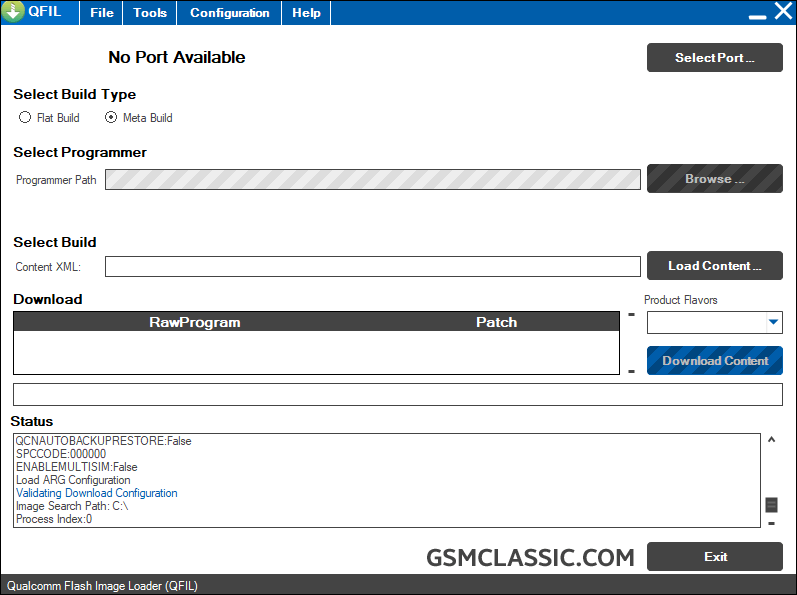
Download QFIL Tool v1.0.0.2
The QFIL tool allows you to install “.xml” based firmware on your Qualcomm-powered mobile devices. It also allows you to install the “.qcn” file that helps you fix unknown baseband and IMEI issue.
File Name: Qualcomm_Flash_Image_Loader_v1.0.0.2.zip
File Size: 1 MB
How to Download: See Example
How to Use: Follow the Tutorial
Compatible With: Windows (x64, x86)
How To Install “.xml” Firmware Using QFIL Tool?
- Download and extract Firmware on your computer.
- Download QFIL Tool v1.0.0.2.
- Install Qualcomm USB Driver on your computer.
- Open QFIL Tool (QFIL.exe).
- Now, connect your device to EDL mode.
- Click on “SelectPort” and choose Qualcomm HS-USB QDLoader 9008.
- Now, click on the programmer path and locate the firmware.
- Now, click on the Download button.
- [*] Caution: Never unplug the USB cable during the flashing process.
Readme once
[*] Take a Backup: If you are going to flash your devices using the QFIL tool, take a backup of your data before flashing. After flashing your device, your data will delete.
[*] Recommend: Always recommend, use the latest version of the Qualcomm Flash Image Loader (QFIL) Tool.
[*] Scan: The tool has no malware cause we have scanned it using the Kaspersky Antivirus before sharing it on GSM Classic.
[*] Credits: Qualcomm Flash Image Loader (QFIL) tool is created and distributed by Qualcomm. So full credits go to them for sharing it free.
[*] Qualcomm USB Driver: If you are looking for a Qualcomm USB driver for connecting your device to the computer, then click here to get Qualcomm USB Driver.
[*] Alternative Tool: Several alternative tools are available that allow you to flash stock ROM on your Qualcomm-powered mobile device, including QPST Tool and UMT QcFire.







