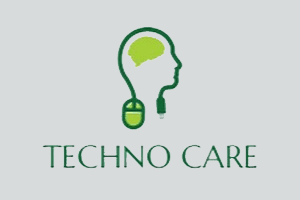Comparatively, SamFirm Aio Tool is the best application for downloading Samsung stock ROM because you can easily download Samsung firmware. It also helps you flash, unlock, and repair your mobile devices.
You will find the two mirror links on the current page to get the SamFirm Tool. We have shared the Tool as a zip package that contains the Tool, Samsung USB Driver, and Tutorial.
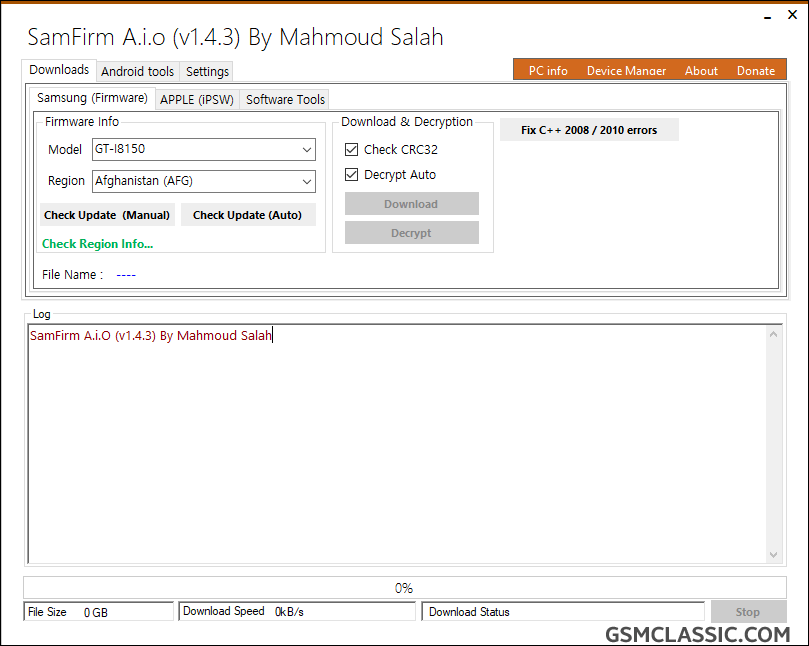
Download Latest SamFirm Aio Tool
SamFirm tool allows downloading the official Samsung firmware. It also allows flashing or unlocking your device. To get the SamFirm, use any following mirror links (Google Drive and Android File Host).
File Name: SamFirm_v3.2_Setup.zip – (Latest)
File Size: 854 MB
How to Download: See Example
How to Use: Follow the Tutorial
Compatible With: Windows (x64, x86)
Download SamFirm Aio Tool (old version)
v3.2: SamFirm_Tool_Aio_v3.2.zip | AFH | G-Drive
v3.1: SamFirm_Tool_Aio_v3.1.zip | AFH | G-Drive
v3.0: SamFirm_Tool_Aio_v3.0.zip | AFH | G-Drive
v2.1: SamFirm_Tool_Aio_v2.1.zip | AFH | G-Drive
v2.0: SamFirm_Tool_Aio_v2.0.zip | AFH | G-Drive
v1.6.4: SamFirm_Tool_Aio_v1.6.4.zip | AFH | G-Drive
v1.5.3: SamFirm_Tool_Aio_v1.5.3.zip | AFH | G-Drive
How To Use?
- Firstly, download and install SamFirm Aio Tool on your computer.
- Now, run the SamFirm tool. Then follow the following instruction.
- Secondly, tick on the Manual section. Then follow the following instruction.
- Thirdly, input your firmware version (PDA and CSC version).
- After inputting PDA and CSC version, then click on Check Update.
- After clicking on check for update, you will see the firmware, size, and binary version. Then follow the following instruction.
- Now, click on “Download” to download firmware on your computer.
- Note: The downloading time depends on your internet connection. So wait a few minutes for 100% complete.
Feature Of SamFirm Tool
Best Tool: Comparatively, SamFirm Aio Tool is the best application on the market for downloading Samsung firmware. As well as, there is no yearly activation fee.
Compatible: SamFirm Tool is compatible with the Windows operating system and consistent with Windows 11.
Extra Feature: You can easily download firmware. As well as, you also can flash, unlock, and repair mobile devices.
Extra Feature: Comparatively, most technicians use this tool for downloading Samsung firmware and flashing their devices.
Readme once
Take a Backup: If you want to flash your Samsung device, then take a backup of your essential data from the device. Because after installing the firmware, your important data will erase.
Credits: SamFirm Aio Tool is created and distributed by Mahmoud Salah. So he deserved the total credit for sharing it.
Virus Status: Firstly, we have scanned this tool using Windows Defender. Then we shared it on GSM Classic.
Alternative Tool: Several alternative tools are available on this page. i.e., Frija Tool, Halab Tech Tool, and MobileSea Service Tool.
USB Driver: We have shared some USB Drivers on this page if you are looking for a USB Driver. i.e., Samsung USB Driver, MTK USB Driver, SPD USB Driver, and Qualcomm USB Driver.
Samsung Flash File: If you are still facing an error in downloading firmware using the SamFirm tool, you can follow the link for downloading Samsung Flash File without using the SamFirm Tool.