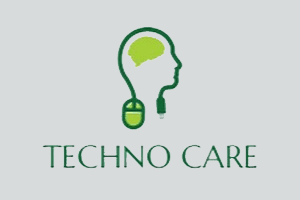SWD After Sale Tool is the best application for installing stock ROM on android devices powered by MediaTek, SpreadTrum, and Qualcomm SOC. It is a tool that supports multiple firmware formats. i.e., Scatter, PAC, and XML. It also helps you remove Screen locks and FRP locks on your smartphone.
We have shared two mirror links to get the Transsion SWD After Sale Tool on the current page. We have uploaded it as a zip package, including the USB Driver and Tutorial. Use Winrar or 7zip for unzipping it.
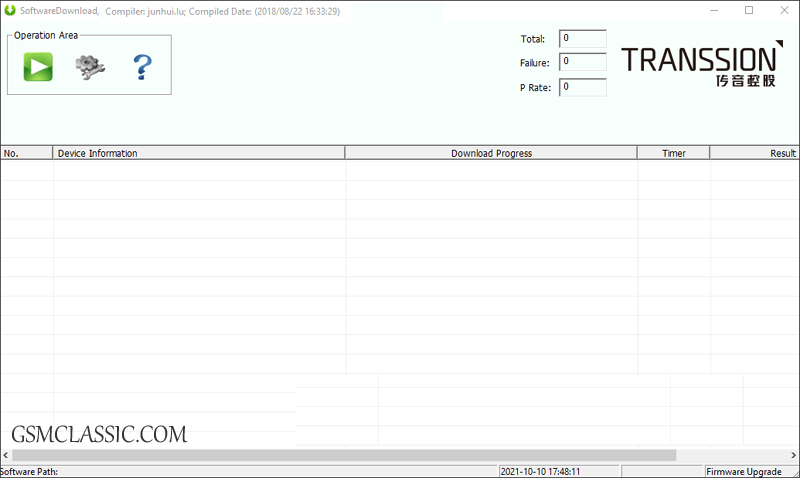
Download SWD After Sales Tool (Latest and all version)
The Transsion Software Download Tool (SWD After Sales Tool) is a little flash tool compatible with Windows OS. It allows flashing stock ROM and resetting any Screen or FRP locks.
v5.2009.24.14: SPD (Support PAC File) | AFH | G-Drive | Mega – Latest
v5.1910.29.16: SPD (Support PAC File) | AFH | G-Drive
v4.1901.23.17: MTK (Support Scatter File) | AFH | G-Drive – Latest
v4.1811.23.11: MTK (Support Scatter File) | AFH | G-Drive
Feature of Transsion SWD After Sale Tool
- Multiple stock ROM format support.
- Easy to install stock ROM.
- No need for any custom DA file.
- Portable and tiny application.
- Compatible with all versions of windows.
How To Use SWD After Sale Tool?
- Firstly, download and extract Transsion SWD After Sale Tool.
- Then, extract stock ROM (firmware).
- Secondly, install the USB Driver on your computer. Otherwise, never does the tool detect your Android device.
- Thirdly, run the Transsion Software Download Tool (SWD_AfterSales.exe).
- Now, click on the firmware locating button. Then, choose stock ROM.
- Now, click on the START button. Then, follow the following steps.
- Connect your device to flash mode.
- Click to See Full Guidelines for the complete Tutorial.
Readme once
[*] Recommend: The old tool version doesn’t support the latest devices. So we recommend using the latest version of the Transsion SWD After Sale Tool.
[*] Caution: Take a complete backup of your data from the device. Because after flashing stock ROM using this tool will erase your data.
[*] Scan: Firstly, we have scanned this tool using the Kaspersky Antivirus. Then, we uploaded it on GSM Classic.
[*] Credits: Full credit goes to Transsion CO. They created and distributed this tool for free.
[*] USB Driver: We have shared some USB Drivers for connecting your device to the computer. i.e., MediaTek USB Driver, SPD USB Driver, and Qualcomm USB Driver.
[*] Alternative Tool: We have shared some flash tools on the current page. i.e., SP Flash Tool, SPD Upgrade Tool, and QFIL Tool.