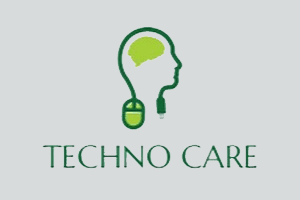Comparatively, UMT MT is one of the best tools for installing stock ROM on MediaTek SOC-powered devices. It also helps you to reset FRP and any user locks. The UMT MTK tool supports more than 100+ brands, including Oppo, Vivo, Xiaomi, and Tecno. UMT team developed this tool.
You will find the two mirror links to get the UMT MTK setup file on the current page. We have shared it as a zip package, including the tool, USB driver, and tutorial.
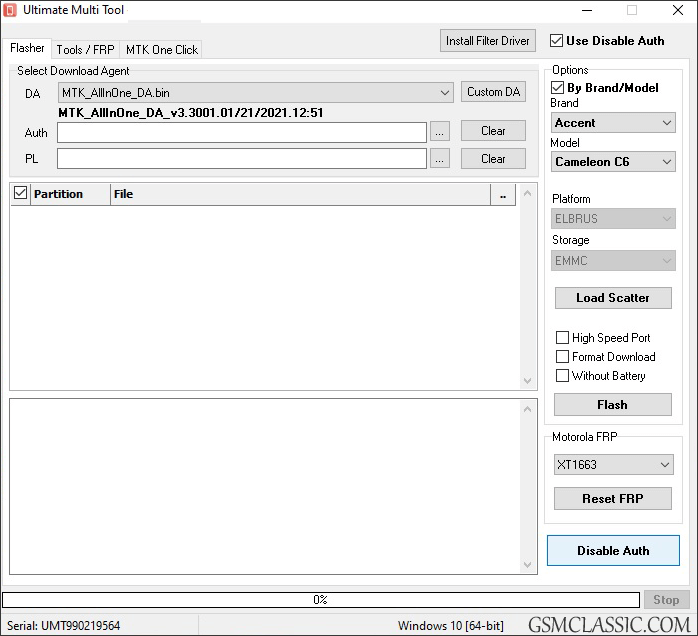
Download Latest UMT MTK Setup File
The UMT MTK tool is the most used tool for unlocking screen and FRP locks on MediaTek-powered devices. As well as, you can easily unlock your device in flash or meta mode. Use any following mirror links to get it.
File Name: UMTv2_UMTPro_UltimateMTK_5.1.zip
File Size: 184 MB
How to Download: See Example
How to Use: Follow the Tutorial
Compatible With: Windows (x64, x86)
Download UMT MTK Tool (old version)
v5.0: UMTv2_UMTPro_UltimateMTK_5.0.zip | AFH | G-Drive
v4.9: UMTv2_UMTPro_UltimateMTK_4.9.zip | AFH | G-Drive
v4.8: UMTv2_UMTPro_UltimateMTK_4.8.zip | AFH | G-Drive
v4.7: UMTv2_UMTPro_UltimateMTK_4.7.zip | AFH | G-Drive
v4.6: UMTv2_UMTPro_UltimateMTK_4.6.zip | AFH | G-Drive
v4.5: UMTv2_UMTPro_UltimateMTK_4.5.zip | AFH | G-Drive
v4.3: UMTv2_UMTPro_UltimateMTK_4.3.zip | AFH | G-Drive
v4.2: UMTv2_UMTPro_UltimateMTK_4.2.zip | AFH | G-Drive
How To Work Using UMT MTK?
- Install setup file: Firstly, download and install the UMT MTK.
- USB Driver: Secondly, install MTK USB Driver on your computer. Then follow the following step.
- Write Firmware: Open Tool > Go to Flasher tab > Now, choose Firmware > Then, connect the device into Flash Mode > Click on Flash.
- FRP Reset: Open Tool > Go to Tools/FRP tab > Then, connect the device into Flash Mode > Now, click on Reset FRP.
- MI Account Reset: Open Tool > Go to Tools/FRP tab > Then, connect the device into Flash Mode > Now, click on MI Account Reset.
- Screen Lock Reset: Open Tool > Go to Tools/FRP tab > Then, connect the device into Flash Mode > Now, click on Format FS.
- Repair IMEI: Open Tool > Go to Tools/FRP tab > Then, connect the device into Meta Mode > Input IMEI > Now, click on Repair.
Feature of UMT MTK
- Best Tool: Comparatively, it is the best tool for MediaTek-powered SOC. As well as, the yearly activation fee of this tool is low.
- Support Xiaomi, Oppo, and Vivo Device: Of course, you can quickly flash or unlock Xiaomi, Oppo, and Vivo devices using this tool.
- Reset Screen Lock Without Data loss: Of course, you can also reset screen locks without any data loss.
- Compatible: UMT MTK is consistent with the Windows operating system. As well as compatible with Windows 11 too.
- Popularity: Comparatively, most technicians use this tool for MediaTek-powered mobile devices.
Readme once
[*] Take a Backup: Take a backup of your important data before using the UMT MTK. Because after flashing or unlocking, your data will erase.
[*] Requirement: It is not a free or any crack tool, So you must need a UMT Box/Dongle to use it. Otherwise, you can’t use this tool.
[*] Credit: UMT MTK tool is created and distributed by UMT Team, so they deserved the total credits for sharing it.
[*] LibUSB Driver: For flashing the latest MediaTek-powered mobile devices, you must need to install a LibUSB driver on your computer. Otherwise, it doesn’t work correctly. If you are looking for it, click here to get LibUSB Driver.
[*] USB Driver: If you want to download the latest version of the MTK USB driver, click here to download MediaTek USB Driver.
[*] Related Tool: We have shared some related tools on this page. i.e., CM2 MT2, NCK MTK, and Avenger MTK.