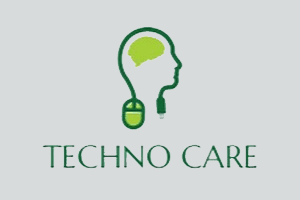UMT Support Access helps you download the UMT tool installer file on your computer. You can easily download the UMT tool setup file with a single click. As well as, you can also download the Firmware, USB Driver, Root file, and UMT Dongle card manager by using this tool. The UMT team developed this Support Access tool.
You will get the Direct and Google Drive links to download the UMT Support Access on this page. Similarly, we have shared the latest version of this tool.
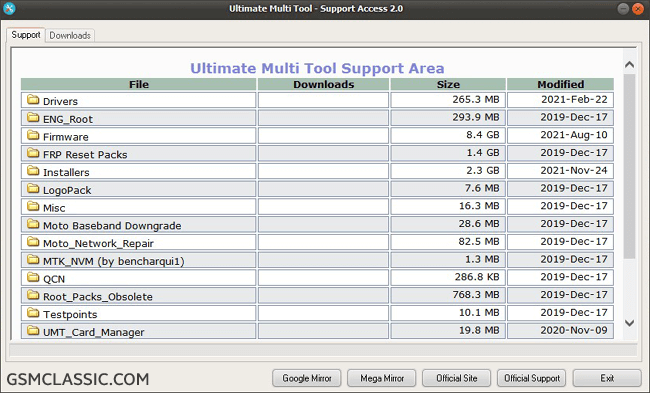
Download UMT Support Access
The tool allows you to get the latest version of the UMT tool setup file or UMT card manager for your UMT dongle. Use any following mirror link to download it.
File Name: UMTv2_Support_Access_v2.0.zip
File Size: 6 MB
How to Download: See Example
How to Use: Follow the Tutorial
Compatible With: Windows (x64, x86)
How To Download Installer File Using UMT Support Access?
- Download and unzip the UMT Support Access.
- As well as install it on your computer.
- Then, connect an activated UMT dongle to your computer. Then follow the next step.
- Firstly, open the tool.
- Secondly, click on Installers.
- Thirdly, choose the QcFire, MTK, FRP, Sam, and GSM tools. If you need to download another flash tool, then select them.
- After choosing the installer file, then go to the Downloads.
- Finally, click on click on Start.
- For downloading 100% complete, wait a few minutes.
Video Tutorial:
Feature Of UMT Support Access
[*] Compatible: This tool is compatible with the Windows operating system and consistent with Windows 11.
[*] Easy To Download: You can easily download the installer file, firmware, driver, etc.
[*] Easy To Use: The UI of this tool is straightforward. Similarly, it is easy to use.
[*] Extra Feature: There is no need to visit any external link to download. Similarly, you will also find the Google Drive link to download.
Readme once
[*] Virus Status: The tool has no malware because we have scanned it using the Kaspersky Antivirus before uploading.
[*] Take a Backup: Take a backup of your photos, contacts, and documents before using the UMT tool. Because installing stock ROM using the UMT tool will erase your data.
[*] Credits: Full credit deserved by the UMT team. Because they created and distributed the UMT Support Access.
[*] Requirement: You must need a activate UMT dongle to run this application.
[*] Related Tool: We have shared several related tools on the current page. i.e., Avenger Support Access and Z3X Shell.
FAQ
The full meaning of FAQ is frequently asked questions. Also, we have shared some essential answers to the SamFw FRP Tool’s question.
What Is UMT Support Access?
Ans: UMT Support Access is a windows software that helps you to download installer files for UMT Dongle.
Why We Use This Support Access For Downloading Setup File?
Ans: UMT Support Access is the official tool by UMT team. At first, the UMT team shared their installer files on this tool. For quickly downloading the installer/setup file, you can use this tool.
Is The Tool Virus or Malware Free?
Ans: This tool is virus or malware free. Because firstly, we must scan using a powerful antivirus before sharing it.
What Is The Requirement To Run This Tool?
Ans: The tool is created for UMT Dongle. So, you must need a UMT Box or Dongle to open it.
My Question Is Not Listed On This FAQ Section. What Can I Do?
Ans: Well, describe your question or problem in the comment section on this page. We will try to answer your question.