Walton GH7i DA File
Walton GH7i DA File helps you fix DA error issues on SP Flash Tools. You can use the DA file to the another Mediatek Flash tool too. It also allows you to flash scatter-based firmware and unlock your Walton GH7i device.
On the current page, you will find the two mirror links to download DA File. We have shared the DA file as a zip package, including Flash Tool, MTK USB Driver, and Tutorial.
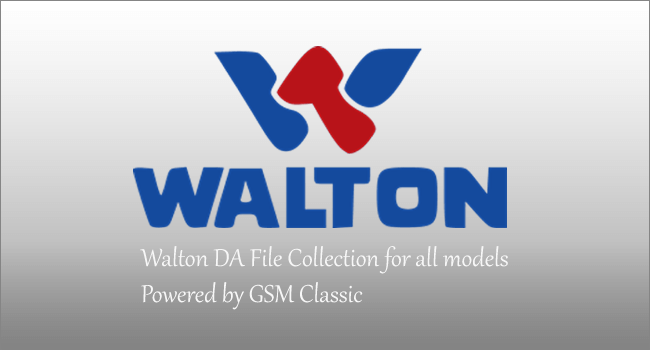
Download Walton GH7i DA File
The DA file (boot file) helps fix secure boot not accepting issues during flashing or unlocking by any Mediatek flash tools. It also allows you to remove factory reset protection from your device.
File Name: MTK_AllInOne_DA_SP.bin
File Size: 4.2 MB
How to Download: See Example
How to Use: Follow the Tutorial
How To Flash Using DA File?
- Download and Extract Walton GH7i DA File.
- Install MTK USB Driver on your computer.
- Open SP Flash Tool (flashtool.exe).
- Choose the scatter file on SP Flash Tool.
- Now, click on Download Agent and locate the DA file.
- After choosing the Scatter and DA File, then click on Start.
- Connect your device to flash mode.
- Wait a few minutes for 100% flashing to complete.
- [*] Caution: Don’t disconnect the USB cable during the flashing process.
Readme once
[*] Caution: Take a backup of your important data before flashing or unlocking, as your data (contacts, photos, and documents) will erase.
[*] Scan: The DA file has no malware cause we have scanned it using Kaspersky Antivirus before sharing it on GSM Classic.
[*] Credits: The DA file is created and distributed by MediaTek inc. So, they deserved the total credit.
[*] MediaTek USB Driver: If you are looking for a Mediatek USB driver to connect your device, click here to download MediaTek USB Driver.
[*] MediaTek Flash Tool: If you are looking for a MediaTek flash tool for installing scatter firmware, including SP Flash Tool, CM2 MT2, and Avenger Android MTK.









