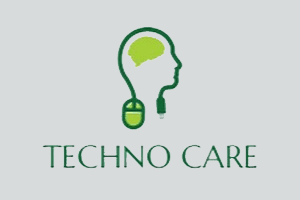WODM Tool is a small application for bypassing MI account on your Xiaomi devices. The tool also helps you fix the MI account relock issue. The tool supports Android version 5.0 to 8.0.
You will find the direct and AFH links to get the WODM Tool on the current page. It comes as a zip package, including the Tool, ADB USB Driver, and Tutorial.
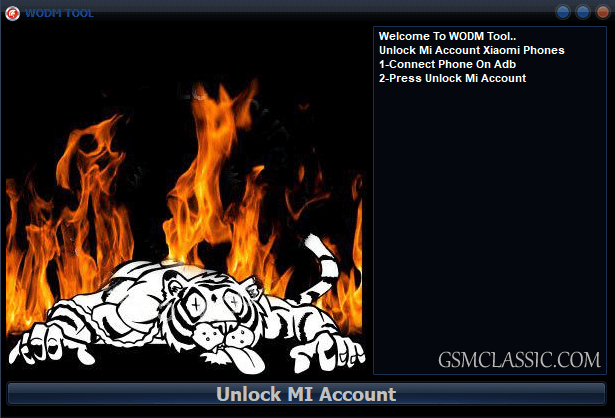
Download WODM Tool
The tool helps you fix the anti-relock issue on Android 5 to 8 Xiaomi devices. Use any following mirror links to get the tool.
Tools Name: WODM_TOOL_Unlock_Mi_Account.zip
Tools Size: 3 MB
How to Download: See Example
How to Use: Follow the Tutorial
Compatible With: Windows (x64, x86)
How To Fix Xiaomi Relock issue Using WODM Tool?
- Download and extract the tools.
- Install ADB Driver on your computer.
- Run the tool.
- Connect your device in ADB mode.
- Make sure, your device is connected correctly.
- Now, click on “Unlock MI Account.”
Readme once
[*] Recommend: Unlocking the MI account using the tool is not permanent. So we recommend you do not try to update or factory reset your Xiaomi device after bypassing the account lock using the tool.
[*] Scan: We have scanned it using the Windows Defender antivirus before sharing it on GSM Classic.
[*] Credits: The WODM Tool is created and distributed by the Easy-Firmware Team. So he deserved the total credit for sharing it free.
[*] ADB Driver: If you need an ADB driver to connect your device in ADB mode, click here to get ADB USB Driver.
[*] Alternative Tool: UMT QcFire is one of the alternative tools for the current Tools. If you need it, click here to get the UMT QcFire.