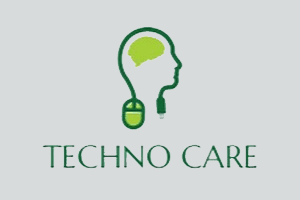MIUnlock Tool is a small application that helps you unlock the bootloader on your locked Xiaomi devices in fastboot mode. It also allows you to unlock the bootloader without signing in to the MI account on your device.
On the current page, you will find the direct link to download the MIUnlock tool. We have shared it as a zip package. Use WinRAR or 7zip for unzipping.
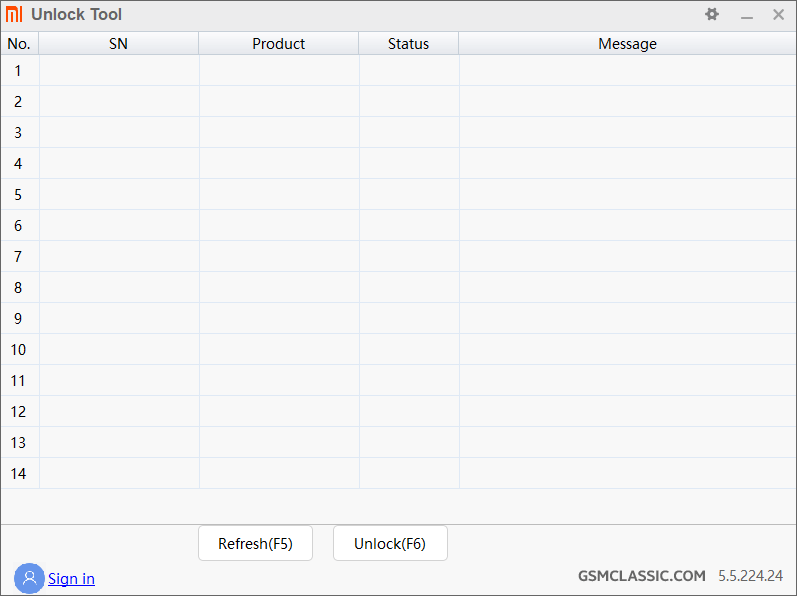
Download Xiaomi MIUnlock Tool
MIUnlock Tool helps you to force unlock bootloader on your BL-locked Xiaomi devices. It needs one click to unlock the bootloader in fastboot.
File Name: miflash_unlock-en-5.5.224.24.zip
Alternative Name: MI Fastboot Bootloader Unlock Tool v5.5
File Size: 26 MB
How to Download: See Example
Compatible With: Windows (x64, x86)
File Name: MIUnlock_Tool_Fastboot_(old_version).zip
Alternative Name: MI Fastboot Bootloader Unlock Tool (old version)
File Size: 3 MB
How to Download: See Example
Compatible With: Windows (x64, x86)
Readme once
[*] Virus Status: The Bootloader Unlock Tool has no Malware cause we have scanned it using Windows Defender before sharing it on GSM Classic.
[*] Bootloader Unlock File: If you cannot unlock the bootloader lock by this tool, you must flash the bootloader unlock file on your devices. Then try this tool to unlock the bootloader. If you are looking for the bootloader Unlock file, Click Here to get it for all Xiaomi devices.
[*] ADB Driver: If you face driver issues on your Windows computer and cannot connect your Xiaomi device. Click here to get the ADB Driver.
[*] Xiaomi Flash File: If you face a boot loop or blank LCD issue after unlocking the bootloader lock, you must need flash stock ROM on your device. Click here to get all models of Xiaomi stock ROM (Firmware).