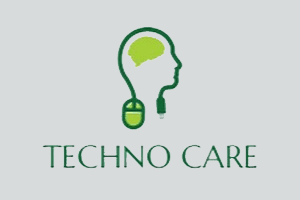XiaomiTool V2 is the best application for installing fast boot ROM on your Xiaomi Smartphones and Tablets. The Tool also allows you to fix Bootloop issues and Repair Xiaomi devices.
Here on the current page, you will get the two links to download XiaomiTool V2. We have shared it as a zip package that contains the Xiaomi Flash Tool V2, Xiaomi USB Driver, and ROM Installing Tutorial.
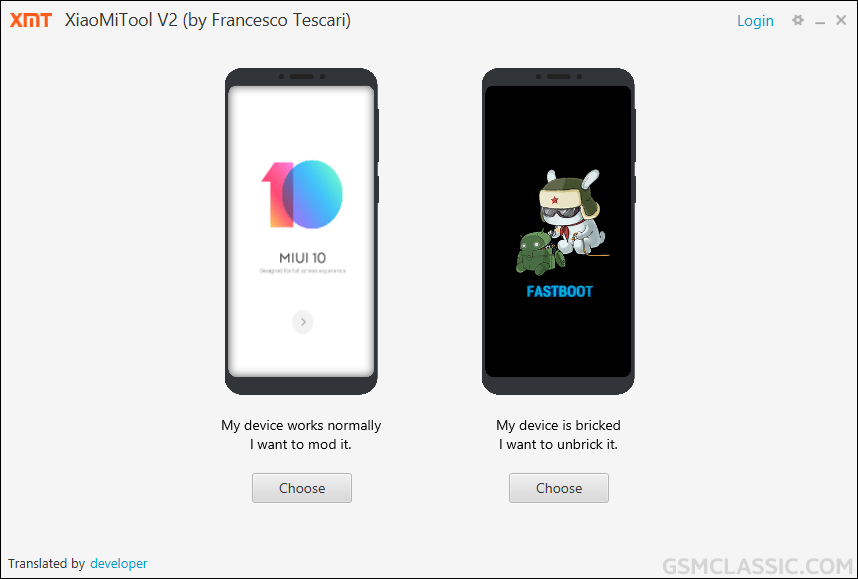
Download XiaomiTool V2
XiaomiTool V2 allows you to install Xiaomi’s official ROM. The Tool also allows downloading the official Xiaomi firmware (flash file). Use any following mirror links to get the Tool.
File Name: Xiaomi_Tool_V2_v20.7.28.zip
File Size: 91 MB
How to Download: See Example
How to Use: Follow the Tutorial
Compatible With: Windows (x64, x86)
XiaomiTool V2 (old version)
v20.7.21: Xiaomi_Tool_V2_20.7.21.zip | AFH | G-Drive
v9.11.10: Xiaomi_Tool_V2_9.11.10.zip | AFH | G-Drive
How To Flash Using The XiaomiTool V2?
- Download and install XiaomiTool V2.
- Install Xiaomi USB Driver on your computer.
- Open XiaomiTool V2.
- Now, connect your device to Fastboot mode.
- After connecting your device to the computer, then choose the model.
- By choosing the device model, the firmware for your Xiaomi device will download automatically. Wait a few minutes for firmware 100% complete.
- Never unplug the cable. Cause after firmware download is complete; it will flash automatically.
- [*] Caution: Never unplug the USB cable during the flashing process.
Readme once
[*] Take a Backup: If you install stock ROM on your Xiaomi devices using the Tool, then take a backup of your data from the device. After installing ROM, your data will erase.
[*] Scan: The Tool has no malware cause we have scanned the Tool using the Kaspersky Antivirus before sharing it on GSM Classic.
[*] Credits: Xiaomi Flash tool V2 was created and distributed by Francesco Tescari. So full credits go to them for sharing it free.
[*] USB Driver: We have shared some USB Drivers for connecting your devices to the computer. i.e., MTK USB Driver, Qualcomm USB Driver, and ADB USB Driver.
[*] Alternative Tool: Several alternative tools are available for installing Fastboot ROM on your Xiaomi mobile device. i.e., Mi Flash Pro and Xiaomi Flash Tool.