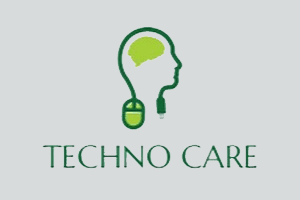Z3X Pandora Tool helps you install stock ROM on your MediaTek-powered mobile devices. The tool also allows you to Read Firmware, Reset Screen Locks, Reset FRP, Reset the MI account lock, and Repair IMEI. Comparatively, it is the best on the market for flashing, unlocking, and repairing.
We have shared the two mirror links to get the Z3X Pandora Tool setup file on the current page. We have shared it as a zip package, including Z3X Pandora Tool, MediaTek USB Driver, and Tutorial.
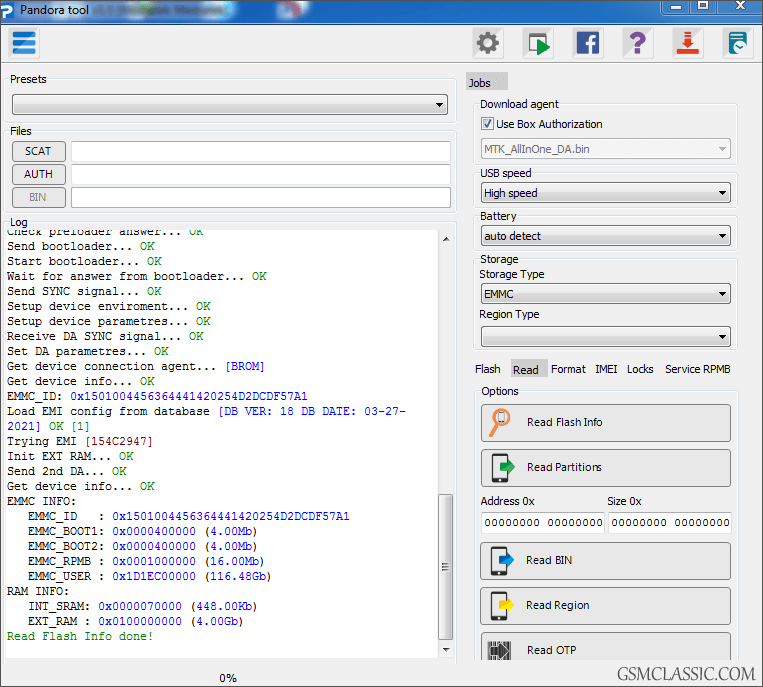
Download Z3X Pandora Tool
Z3X Pandora Tool allows you to flash stock ROM on your MediaTek-powered mobile devices. As well as, it also helps you Unlock, Repair, and Remove the factory reset protection (FRP) on your MediaTek devices.
File Name: Pandora_setup_v3.9.zip
File Size: 80 MB
How to Download: See Example
How to Use: Follow the Tutorial
Compatible With: Windows (x64, x86)
Z3X Pandora Tool (old version)
v3.6: Z3X_Pandora_v3.6.zip | AFH | G-Drive
v3.5: Z3X_Pandora_v3.5.zip | AFH | G-Drive
v3.4: Z3X_Pandora_v3.4.zip | AFH | G-Drive
v3.3: Z3X_Pandora_v3.3.zip | AFH | G-Drive
v3.2: Z3X_Pandora_v3.2.zip | AFH | G-Drive
How To Use?
- Firstly, download and install MediaTek USB Driver on your computer. Then follow the next step.
- Secondly, download the Z3X Pandora Tool setup file. As well as install it on your computer.
- Now, connect the Pandora box, then open the Pandora tool. As well as follow the following steps.
- Firmware Write: Choose right model > Then, click on SCAT > Locate Firmware > Click on Write Firmware > Connect smartphone in Flash mode.
- Screen Lock Reset: Choose right model > Then, click on Format > Click on Wipe Data > Connect smartphone in Flash mode.
- FRP Reset: Choose right model > Then, click on Format > Click on Reset FRP > Connect smartphone in Flash mode.
- MI Account Reset: Choose a suitable Xiaomi model > Then, click on Unlock > Click on Reset MI Account > Connect smartphone in Flash mode.
Feature of Z3X Pandora Tool
- Best Tool: Comparatively, it is the best tool for MediaTek-powered SOC. As well as, there is no yearly activation fee.
- Read Firmware: You can easily read firmware from the devices. As well, you can read whole partitions.
- Repair IMEI: You can quickly repair IMEI than another tool. Because repairing IMEI using this tool is very easy.
- Firmware Extractor: You can also extract “.ofp,” “.app,” and “.nb0” firmware using this tool.
- Xiaomi Device Flash: There is no need for authorization to flash Xiaomi devices. As well as, you can also reset the MI account and FRP lock.
- Compatible: Z3X Pandora Tool is consistent with the Windows operating system. As well as compatible with Windows 11 too.
- Popularity: Comparatively, most technicians use this tool for MediaTek-powered mobile devices.
Readme once
[*] Caution: Flashing or installing firmware using the Z3X Pandora Tool will delete the data from the device. Therefore, we recommend you backup your data before using the tool. i.e., Contact, Photo, Note, etc.
[*] Requirement: Of course, you need to connect a Pandora Box or Pandora Tool activated Z3X Box to the computer. Otherwise, you can’t run the tool.
[*] Virus Status: Firstly, we have scanned the QcFire tool using the Windows Defender Antivirus. Then we uploaded it on GSM Classic.
[*] Credits: Z3X Pandora Tool is created and distributed by Z3X Team. So, they deserved the total credit for sharing it.
[*] MediaTek USB Driver: We have shared some USB Drivers for connecting your devices to the computer. i.e., MediaTek USB Driver and Qcom MTK Driver.
[*] Alternative Tool: We have shared several alternative tools for flashing stock ROM on your MediaTek-powered device on this page. i.e., CM2 MT2, UMT MTK, and Avenger MTK.