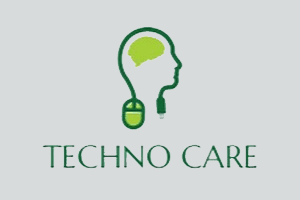Qcom MTK Driver is a small application developed by Oppo. The USB driver helps you to connect your Qualcomm and Mediatek-powered mobile devices to the computer. It also helps you to fix the driver issue on your Windows computer.
On this page, you will find the two mirror links to download the Qcom MTK USB Driver. The driver is shared as a zip package that contains the USB Driver, and Installation Tutorial
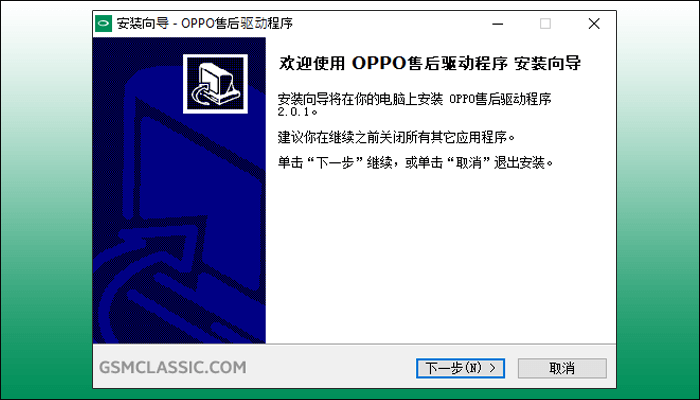
Download Latest Qcom MTK Driver
Qcom MTK USB driver helps you to connect your Qualcomm and Mediatek-powered devices to the computer without installing any kind of PC Suite application. It also helps you to flash stock ROM (firmware) on your Qualcomm and Mediatek-powered smartphones, Tablets, and Feature Phones.
File Name: QcomMtk_Driver_Setup_V3.1.9.zip
File Size: 27 MB
How to Download: See Example
How to Install: Follow the Tutorial
Compatible With: Windows (x64, x86)
Qcom MTK Driver (old version)
v3.1.8: QcomMtk_Driver_Setup_V3.1.8.zip | AFH | G-Drive
v3.1.7: QcomMtk_Driver_Setup_V3.1.7.zip | AFH | G-Drive
v3.0.9: QcomMtk_Driver_Setup_V3.0.9.zip | AFH | G-Drive
v3.0.8: QcomMtk_Driver_Setup_V3.0.8.zip | Direct | G-Drive
v3.0.7: QcomMtk_Driver_Setup_V3.0.7.zip | Direct | G-Drive
How To install Qcom MTK Driver?
- Download Qcom MTK Driver on your computer.
- Extract the driver package (use WinRAR or 7zip).
- After extracting, you will be able to see the driver.
- Right-click on the driver and choose Install.
- Then you are able to see the installer menu.
- Now, follow the step, Next > I accept > Next.
- For finishing the installation, click on finish.
- After installing the driver, reboot your computer.
- Click to See Full-Guidelines for full tutorial.
Readme once
[*] Recommend: If you install backdated USB driver on your computer, it will not work properly. So always we recommend, using the latest version of the USB driver for better support.
[*] Scan: The USB driver is not infected by any malware cause we have scanned the driver using Kaspersky antivirus before sharing it on GSM Classic.
[*] Credits: Qcom MTK USB driver is created and distribute by Oppo. So full credit goes to them for sharing the USB driver for free.
[*] Others USB Driver: We have shared more USB Drivers for flashing or transferring data. i.e., MTK USB Driver, Qualcomm USB Driver, Samsung USB Driver and Huawei USB Driver.
[*] Flash Tool: There are several flash tools available for flashing on your mobile devices. i.e., SP Flash Tool, UMT QcFire, MRT Key, and UMT MTK Tool.