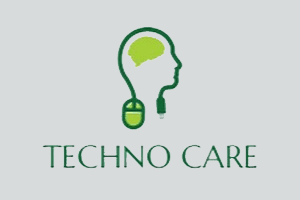Sony Mobile Flasher v0.9.15.0 helps you to flash Stock ROM on the Sony Xperia mobile devices. The tool is also known as the Sony Xperia flash tool v0.9.15.0. Androxyde developed the tool. Comparatively, it is the best ftf firmware flashing tool than another on the market. Flashing Stock ROM using the tool will help fix the software-related issue and as well as, reset the screen locks.
You will get the two mirror links to download Sony Mobile Flasher v0.9.15.0 on this page. We have shared it as a zip package that includes the Tool, Sony USB Driver, and Firmware installing Tutorial.
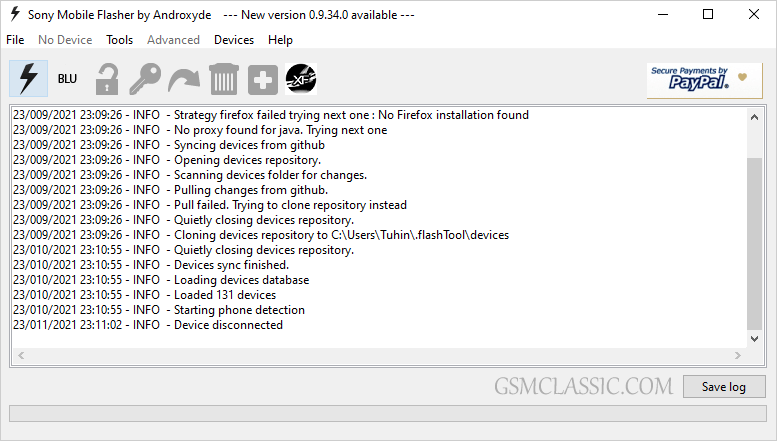
Download Sony Mobile Flasher v0.9.15.0
Sony Mobile Flasher helps you to install firmware (.ftf) on your Sony Xperia mobile devices. It also allows you to reset screen and FRP locks.
File Name: Sony_Mobile_Flasher_v0.9.15.0_Win.zip
File Size: 105 MB
How to Download: See Example
How to Use: Follow the Tutorial
Compatible With: Windows (x64, x86)
How To Flash Stock ROM Using Sony Mobile Flasher?
- Download and Extract Sony Mobile Flasher v0.9.15.0.
- Install the tool on your computer, then follow the following steps.
- Install the Sony Xperia USB Driver on your computer.
- Firstly, open the Sony Xperia flash tool (FlashTool.exe). As well as follow the next step.
- Click on “Flash device,” then choose the firmware.
- After selecting the firmware, then click on the flash.
- After clicking on the flash button, wait for a few seconds. Then, you will see a message that says, connect your device.
- Finally, connect your device in flash mode (Vol- and connect USB cable).
- Never disconnect your device during the flashing process. Otherwise, your device may brick.
Feature Of Sony Mobile Flasher
[*] Compatible: Sony flash Tool v0.9.15.0 is compatible with Windows operating system. as well as consistent with Mac too.
[*] Easy to Use: This tool’s UI is simple and very easy to use.
[*] Extra Feature: You can also download firmware, convert sin firmware to ftf, and as well as you can also reset screen locks using the tool.
[*] Popularity: Comparatively, the maximum number of mobile technicians uses this flash tool. We recommend, use this flash tool for installing the firmware on Sony Xperia devices because it’s free and the best tool.
Readme once
[*] Recommend: Old version of the Sony Xperia flash tool doesn’t support some new devices. So we recommend using the latest version of the flash tool because the newest version supports all devices.
[*] Caution: Take a backup of your photos, contacts, and documents before using the Sony Mobile Flasher v0.9.15.0. Because installing stock ROM using the sony flash tool will erase your data.
[*] Credits: Full credit goes to Sony Electronics (Androxyde). Because they created and distributed the tool for free.
[*] Sony Xperia USB Driver: If you need to install a Sony Xperia USB Driver on your computer and you want to download it online, then click here to get the Latest Sony Xperia USB Driver.
[*] Sony Xperia Firmware (Flash File): If you are looking for Sony Xperia firmware (flash file), then click here to get the latest Sony Xperia Stock ROM (Flash File).