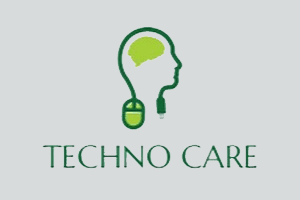Xiaomi Flash Tool is a small application, but it is the best tool for flashing stock ROM on your Xiaomi MI devices. The tool is also known as the MI flash tool. It also allows you to fix any software-related issues. Xiaomi Mobility LLC developed and shared this tool. We recommend download the latest version of this tool.
You will find the two links to get the Xiaomi Flash Tool on the current page. We have shared it as a zip package that contains the flash tool, USB Driver, and tutorial.
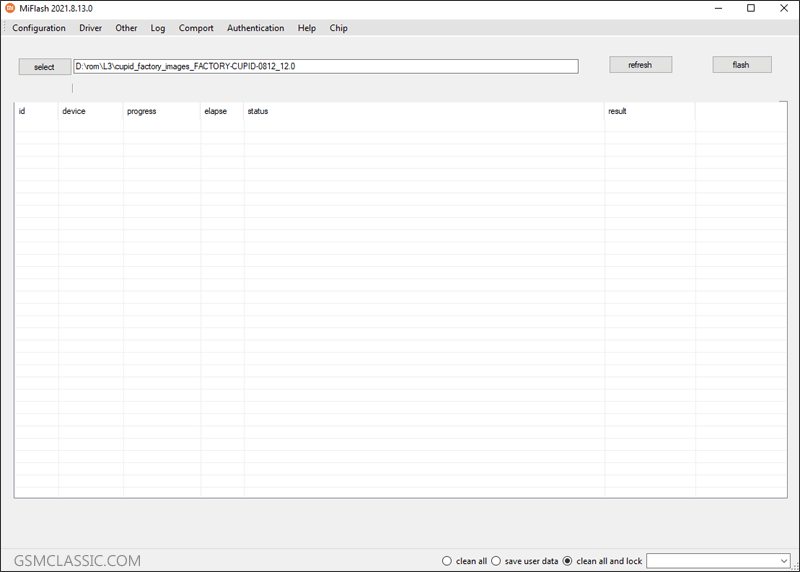
Download Latest Xiaomi Flash Tool
MI Flash Tool allows you to flash the Xiaomi fastboot ROM on your Xiaomi mobile devices. Similarly, it also helps to reset screen and FRP locks. Use any following mirror links to download this tool.
File Name: MiFlash20220507.zip
File Size: 94 MB
How to Download: See Example
How to Use: Follow the Tutorial
Compatible With: Windows (x64, x86)
Xiaomi Flash Tool (old version)
v20220218: MiFlash20220218.zip | AFH | G-Drive
v20210813: MiFlash20210813.zip | AFH | G-Drive
v20210226: MiFlash20210226.zip | AFH | G-Drive
v20200314: MiFlash20200314.zip | AFH | G-Drive
v20191206: MiFlash20191206.zip | AFH | G-Drive
v20191111: MiFlash20191111.zip | AFH | G-Drive
v20191030: MiFlash20191030.zip | AFH | G-Drive
v20181115: MiFlash20181115.zip | AFH | G-Drive
v20180528: MiFlash20180528.zip | AFH | G-Drive
v20171212: MiFlash20171212.zip | AFH | G-Drive
v20170425: MiFlash20170425.zip | AFH | G-Drive
v20160830: MiFlash20160830.zip | AFH | G-Drive
v20160401: MiFlash20160401.zip | AFH | G-Drive
v20151028: MiFlash20151028.zip | AFH | G-Drive
v20150731: MiFlash20150731.zip | AFH | G-Drive
Feature Of The Tool
[*] Compatible: Xiaomi Flash Tool is compatible with all versions of the Windows operating system. As well as compatible with Windows 11 too.
[*] Easy To Use: MI flash tool’s UI is very straightforward. Similarly, it is easy to use.
[*] Support Multi-Methods: This tool supports multi-methods. i.e., Fastboot and EDL.
[*] Extra Feature: You can also flash multiple same devices at a time.
[*] Popularity: Comparatively, the maximum number of mobile technicians use the tool. We recommend, using this tool for installing stock ROM on Xiaomi devices because it is the best.
How To Flash Fastboot ROM Using Xiaomi Flash Tool?
- Download and extract Xiaomi firmware on your computer.
- Download and install the MI flash tool.
- Firstly, Install Xiaomi USB Driver on your computer.
- Secondly, Open Xiaomi Flash Tool (MIFlash.exe).
- Thirdly, click on browse and locate the fastboot ROM. Then, follow the next step.
- If you successfully choose the firmware on the tool, connect your device in Fastboot or EDL mode and click on the Refresh button. Then, follow the next step.
- After connecting your device successfully, then click on Flash.
- Wait for 5-10 minutes for flashing to complete.
- [*] Caution: Never unplug the USB cable during the flashing process. Otherwise, your device may face the boot-loop issue.
Readme once
[*] Take a Backup: Take a backup of your data before installing stock ROM. Because after installing ROM, your data will erase.
[*] Scan: The tool has no malware because we have scanned it using the Kaspersky Antivirus before sharing it on GSM Classic.
[*] Credits: The tool is created and distributed by Xiaomi. So they deserved the total credit.
[*] USB Driver: We have shared some USB Drivers for connecting your device to the computer. i.e., MTK USB Driver, Qualcomm USB Driver, and ADB USB Driver.
[*] Alternative Tool: Several alternative tools are available for flashing stock ROM on Xiaomi devices. i.e., Mi Flash Pro and Xiaomi Flash Tool V2.
[*] Xiaomi Firmware: If you are looking for official Xiaomi stock ROM (Firmware), then click here to get the Xiaomi Firmware (Flash File).