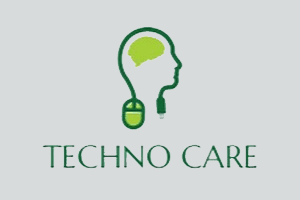Avenger team developed the Avenger Support Access tool for downloading the latest Avenger setup file. You can easily download your resources with this tool.
You will find the Android File Host and Google drive links to download the Support Access tool on this page. We recommend using the latest Avenger tool.
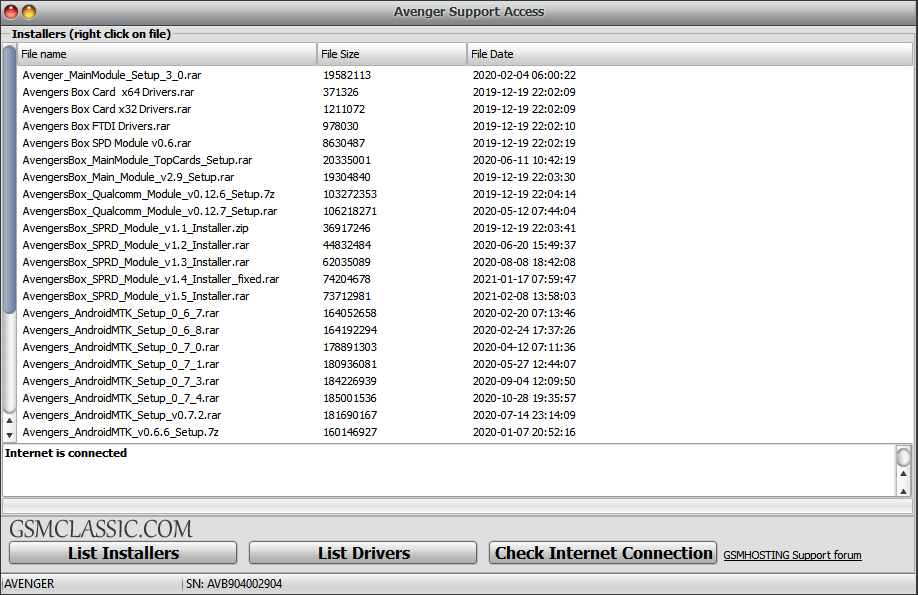
Download Avenger Support Access
The tool allows you to get the latest version of the Avenger setup file or Avenger card manager for your Avenger dongle. On our website, we also share the newest setup file.
File Name: Avenger_Support_Setup.zip
File Size: 7 MB
How to Download: See Example
Compatible With: Windows (x64, x86)
Feature of Avenger Support Access
- Lightweight application for Windows.
- It allows downloading the tool at high speed.
- No need to visit any external links for downloading the Avenger tool.
- It also allows downloading setup files and a USB driver.
Readme once
[*] Recommend: Use the newest version of the support access for more tool features.
[*] Requirement: You must need an activated Avenger dongle to run it.
[*] Latest Avenger Tool: If you are looking for the latest Avenger tool for flashing, click here to get the Avenger Android MTK, Avenger SPD, and Avenger Qualcomm.
[*] USB Driver: If you are looking for a USB Driver to connect the device to the computer, click here to download Qualcomm USB Driver, MTK USB Driver, and SPD/UniSOC USB Driver.
[*] More Support Tool: We have shared several support tools on the page, like Z3X Shell, NCK Main Module, and UMT Support Access.