NCK SPD v2.1.2 is the best tool for SpreadTrum (SPD) powered devices. The tool is developed by NCK Team. NCK SPD helps you to install stock ROM (Firmware) on your SpreadTrum powered Smartphones and Tablets. It also helps you to reset the Screen lock, FRP lock, Network lock, Privacy lock, and repair security items.
On this page, you will find the two mirror links to download the NCK SPD/SPRD Setup File. The tool is shared as a zip package that contains the Tool, SPRD USB Driver, and Tutorial.
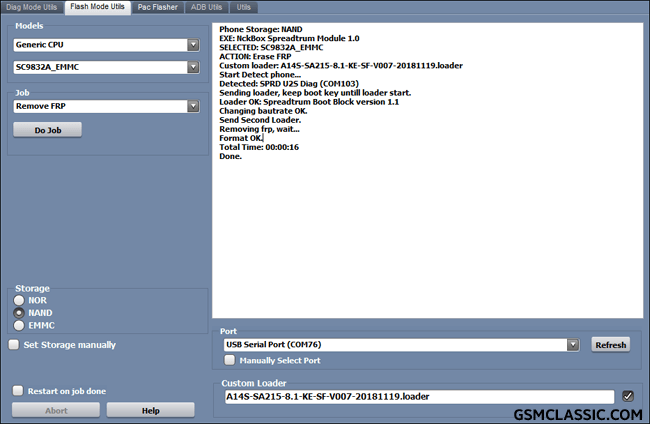
Download NCK SPD v2.1.2
The NCK SPD/SPRD allows you to flash the “.pac” based ROM (Flash File) on your SpreadTrum powered Smartphones, Tablets, and Feature Phones. It also allows to reset any locks on your devices powered by SPRD chipset.
File Name: NCKDongle_SPRD_v2.1.2_Installer.zip
File Size: 104 MB
How to Download: See Example
How to Use: Follow the Tutorial
Compatible With: Windows (x64, x86)
How To Work Using NCK SPD/SPRD Tool?
- Extract: Download and extract the package. After extracting you will see the Tool, SPD USB Driver and Tutorial.
- Install: Install NCK SPD v2.1.2 on your computer.
- USB Driver: Install Spreadtrum USB Driver on your computer.
- Write Firmware: Go to Pac Flasher tab > Choose Firmware > Click on Flash > Connect your device in Flash Mode.
- Reset FRP: Go to Flash Mode Utils tab > Choose FRP > Click on Do Job > Connect your device in Flash Mode.
- Factory Reset: Click on Flash Mode Utils tab > Choose Format FS > Click on Do Job > Connect your device in Flash Mode.
- Privacy Lock Reset: Click on Flash Mode Utils tab > Choose Privacy Reset > Click on Do Job > Connect your device in Flash Mode.
Readme once
[*] Take a Backup: After using the NCK SPD v2.1.2, your personal data will be deleted. So take a backup of your personal data before using the tool.
[*] Requirements: It is not the crack tool, so you must need an NCK box/dongle to run the tool.
[*] Virus status: The tool has no malware, cause we have scanned the tool using Kaspersky antivirus before sharing it on GSM Classic.
[*] Credit: NCK SPRD is create and distribute by NCK Team. So full credits go to them for sharing the tool.
[*] SPD USB Driver: If you are looking for SPD USB Driver for connecting your device to the computer, then click here to Download SPD USB Driver.
[*] Alternative Tool : There are several alternative tools are available that allows you to flash stock ROM on your Spreadtrum (SPD) powered devices including CM2 SP2, CM2 SPD, and Avenger SPD Tool.







