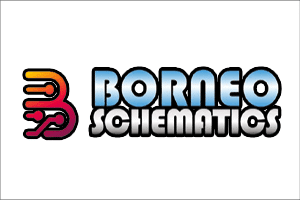Borneo Schematics Tool is the best hardware repairing tool for mobile phones and laptops. The Borneo Schematic Tool is an online-based software that provides training and guides for technicians. If you are a technician, you can quickly improve your repairing knowledge. Similarly, you can easily repair your devices. i.e., Cell Phone, Laptop, and Macbook.
We have shared the two mirror links to get the Borneo Schematics Tool setup file on the current page. We have shared it as a zip package, including Borneo Schematics and Tutorial.
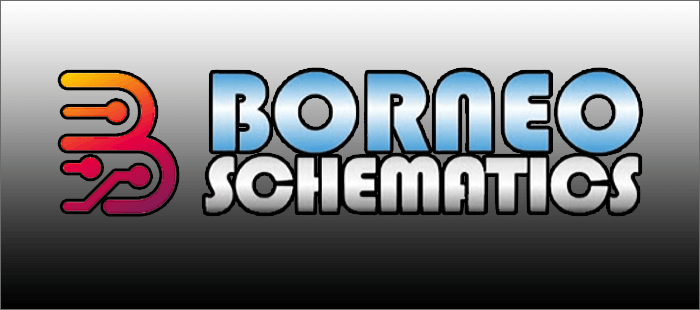
Download Borneo Schematics Tool
Borneo Schematics helps you to repair your devices quickly. As well, you can improve your repairing knowledge. Use any of the following mirror links to get it.
File Name: Borneo_Schematic_Setupv2.4.0.zip
File Size: 40 MB
How to Download: See Example
How to Use: Follow the Tutorial
Compatible With: Windows (x64, x86)
How To Work Using Borneo Schematics Tool?
- Firstly, download this tool on your computer (Use G-Drive or AFH link to get it). Then follow the next step.
- Secondly, install it on your computer.
- Open the Borneo Schematics Tool. As well as follow the following steps.
- Now, log in with your id and password. If you do not have an account, then click to Register.
- If you need help repairing your mobile phones, click on the Mobilephone Schematics. Then select your device’s model.
- If you need help fixing your laptop, click on the Laptop Schematics. Then choose your laptop’s model.
How To Register?
- Firstly, download and install the Borneo Schematics on your computer. Then follow the following steps.
- Secondly, open this tool. Then click on Register.
- Now, input your first name, last name, and email address.
- Similarly, input your password and token code. Then click on Register.
Feature of Borneo Schematics Tool
Best Tool: Comparatively, it is the best tool for Schematics diagrams. As well as, the yearly activation fee of this tool is low.
Support Smartphones Schematics: You can quickly repair your smartphones using the Borneo Schematic tool. Similarly, this tool has the maximum number of smartphone schematics collections.
Support Laptops Schematics: You can quickly repair your Laptops by using the Borneo Schematics tool. Similarly, you can fix the Apple Macbook.
Compatible: Borneo Schematic Tool is consistent with the Windows operating system. As well as compatible with Windows 11 too.
Popularity: Comparatively, most technicians use the Borneo Schematics tool for repairing their customer’s devices.
Readme once
[*] Requirement: Of course, you need to activate your Borneo Schematics account. Otherwise, you can’t use this tool.
[*] Virus Status: Firstly, we have scanned the Borneo Schematic tool using the Windows Defender Antivirus. Then we uploaded it on GSM Classic.
[*] Credits: Borneo Schematic Tool tool is created and distributed by Borneo Schematics Team. So, they deserved the total credit for sharing it.
[*] Alternative Tool: We have shared several alternative tools for repairing your smartphone or laptop on this page. i.e., Pragma Fix and ZXW.