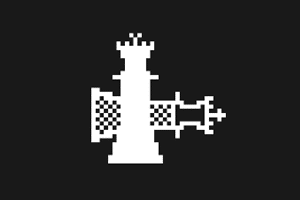Checkra1N helps you to easily jailbreak your Apple iOS devices. It is the best and free tool for jailbreaking Apple Smartphones and Tablets.
You will get the two mirror links to download Checkra1N For Windows on this page. We have shared it as a zip package that includes the Checkra1N and Rufus tools.
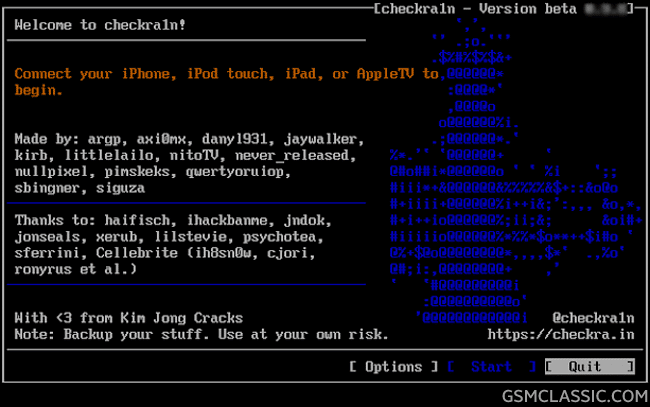
Download Checkra1N
Checkra1N allows to jailbreak your Apple iOS devices. It also helps you to bypass Apple Activation lock (icloud) on your Apple Smartphones and Tablets.
File Name: checkn1x-1.1.7.zip
File Size: 24 MB
How to Download: See Example
How to Use: Follow the Tutorial
Compatible With: Windows Computer
How To Use Checkra1N On windows PC?
- Download and unzip the Checkra1N.
- Now, open Rufus tool, then connect a Pendrive.
- After connecting a Pendrive successfully, then click on “Select.”
- Now, locate the Checkra1N iso file. Then, follow the following steps.
- Now, click on the “Start” button.
- After the Checkra1N bootable process is finished, then you see the “done” message on the Rufus tool.
- After the bootable process is finished, then shut down your computer.
- Now, go to the Bios option, then boot your bootable Pendrive. Then click ALT+F2.
- Now, connect your iOS device is hello screen, then click on the “Start”. Then follow instruction that show on the screen.
Readme once
[*] Recommend: We recommend using the latest version of the Checkra1N for jailbreaking your iOS devices.
[*] Caution: Take a backup of your photos, contacts, and documents before jailbreaking. Because after jailbreaking will erase your data.
[*] Credits: Full credit deserved the checkra.com. Because they create and distribute it for free.
[*] iCloud Bypass Tool: We have shared some Apple Activation Lock (iCloud) bypass tool on this page. i.e., FRPFILE iCloud Bypass Tool, TFM Tool iCloud Activator, and Miracle mBypass Tool.