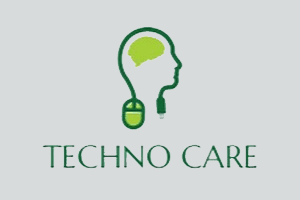MRT Dongle is the best tool that helps you to install stock ROM, Unlock, and Repair your mobile device. The tool is also the best for Oppo, Vivo, Xiaomi, and Huawei devices.
On this page, you will find the two mirror links to download the MRT Dongle setup file. The tool is shared as a zip package that contains the MRT Setup File, USB Driver, and Tutorial.
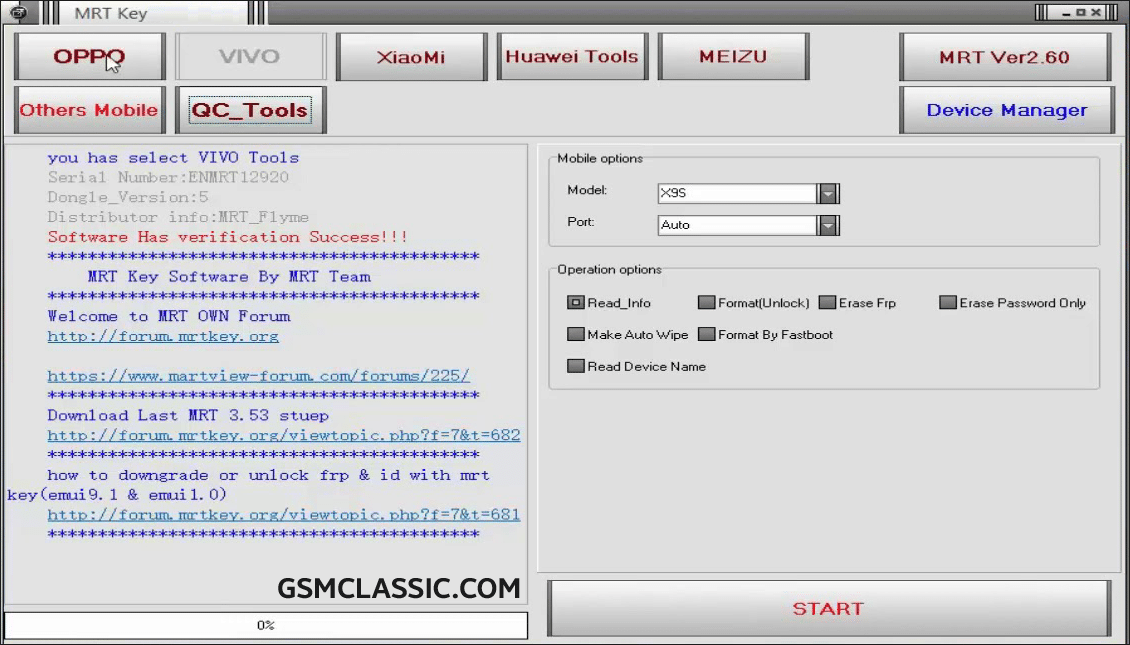
Download MRT Dongle Setup File
MRT Tool allows you to flash the stock ROM (firmware) on your mobile devices. The tool also helps you to unlock, repair, and remove the factory reset protection (FRP) from your Xiaomi, Oppo, Vivo, and Huawei devices.
File Name: MRT_V5.52.zip
File Size: 9 MB
How to Download: See Example
How to Use: Follow the Tutorial
Compatible With: Windows (x64, x86)
MRT Dongle Setup File (old version)
v5.50: MRT_V5.50.zip | AFH | G-Drive
v5.49: MRT_V5.49.zip | AFH | G-Drive
v5.43: MRT_V5.43.zip | AFH | G-Drive
v5.43: MRT_V5.43.zip | AFH | G-Drive
v3.95: MRT_V3.95.zip | AFH | G-Drive
v3.93: MRT_V3.93.zip | AFH | G-Drive
v3.92: MRT_V3.92.zip | AFH | G-Drive
v3.89: MRT_V3.89.zip | AFH | G-Drive
v3.88: MRT_V3.88.zip | AFH | G-Drive
v3.82: MRT_V3.82.zip | AFH | G-Drive
v3.81: MRT_V3.81.zip | AFH | G-Drive
v3.80: MRT_V3.80.zip | AFH | G-Drive
v3.78: MRT_V3.78.zip | AFH | G-Drive
v3.77: MRT_V3.77.zip | AFH | G-Drive
v3.75: MRT_V3.75.zip | AFH | G-Drive
v3.73: MRT_V3.73.zip | AFH | G-Drive
v3.57: MRT_V3.57.zip | AFH | G-Drive
How To Work Using MRT Tool?
- Download and extract: Download and extract MRT Dongle setup file on your computer.
- Install Driver: Install Mediatek, Qualcomm, Oppo, and ADB USB Driver on your computer.
- Huawei Pin/Pattern/FRP reset: Open MRT Tool > Go to Huawei Tool > Connect device into Fastboot mode > Select FRP reset > Click on Start button.
- Oppo Pin/Pattern/FRP reset: Open MRT Tool > Go to Oppo tab > Select Oppo Model > Connect device into edl/flash mode > Select Format FS > Click on Start button.
- Vivo Pin/Pattern/FRP reset: Open MRT Tool > Go to Vivo tab > Select Vivo Model > Connect device into edl/flash mode > Select Format FS > Click on Start button.
- Xiaomi Pin/Pattern/FRP/MI Account reset: Open MRT Tool > Go to Xiaomi tab > Select Xiaomi Model > Connect device into edl/fastboot mode > Select Format FS/Reset MI account > Click on Start button.
Readme once
[*] Take a backup: Take a backup of your important data before using the MRT Dongle. Your personal data will be deleted after flashing the Stock firmware using the tool.
[*] Recommend: We recommend that use the latest version of MRT Tools.
[*] Requirement: You must need an MRT Dongle/Key to run the tool.
[*] Virus Status: We have scanned the tool using Kaspersky antivirus before sharing it on GSM Classic.
[*] Alternative Tool: There are several alternative tools available on this page. i.e., UMT QcFire, UMT MTK and Miracle Thunder Tool.
[*] USB Driver: There are several USB Drivers are available on the current page. i.e., MTK USB Driver, Qualcomm USB Driver and Oppo USB Driver.