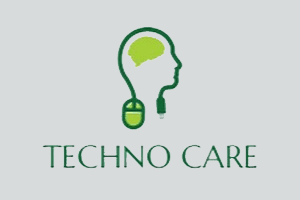MTK Auth Bypass Tool is a small application for bypassing authentication (auth) on MediaTek Powered mobile devices. Similarly, the tool also helps you to flash and unlock your MediaTek-powered devices. Comparatively, it is the best auth bypassing tool than another on the market.
You will get the two mirror links to download Auth Bypass Tool. We have shared it as a zip package that includes the Tool, USB Driver, and Tutorial.
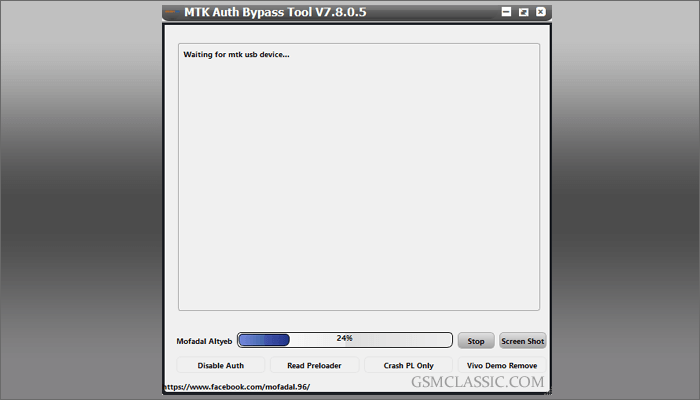
Download MTK Auth Bypass Tool
MTK Auth Bypass Tool allow you to flash or unlock your MediaTek devices using SP Flash Tools. After bypassing auth, you can also flash or unlock your device using any MediaTek supported tools.
File Name: MTK_Auth_Bypass_Tool_v7.zip
File Size: 9 MB
How to Download: See Example
How to Use: Follow the Tutorial
Compatible With: Windows (x64, x86)
How To Bypass Auth Using MTK Auth Bypass Tool?
- Download and unzip the Auth Bypass Tool.
- Install MediaTek USB Driver on your computer. If already installed, then follow the following steps.
- Then run the tool (mtksecbypass.exe).
- Now on Disable Auth, then connect your device in flash mode.
- After successfully bypassing the Auth, then you can see the done message.
Feature Of MTK Auth Bypass Tool
[*] Support Latest CPU: This tool supports latest chipset. i.e., MT6761, MT6765, MT6771, MT6785, MT8590, and MT8595
[*] No need to install any application: You can easily bypass auth on your MediaTek-powered devices. Because there is no need to install any application. i.e., python.
[*] Popularity: Comparatively, the maximum number of mobile technicians uses this tool for bypassing auth on MediaTek-powered devices.
Readme once
[*] Take a Backup: Take a backup of your photos, contacts, and documents before flashing your device.
[*] Credits: Full credit deserved the Mofadal M. Salem. Because he creates and distributes the tool for free.
[*] MediaTek USB Driver: If you need to install a MediaTek USB driver on your computer and you want to download it online. Then click here to get the Latest MediaTek USB Driver.