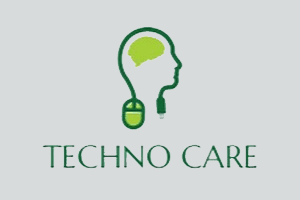Nokia X Manager helps you to flash stock ROM on your Nokia Android devices. It is a small application for Windows computers, but it is the best for flashing Nokia devices. AngSanley (XDA Developer) developed this Nokia X, XL flash tool.
You will find the Google Drive and Android File Host links to get the Nokia X, XL Manager on the current page. Similarly, we have shared it as a zip package, including the Tool, USB Driver, and Tutorial.
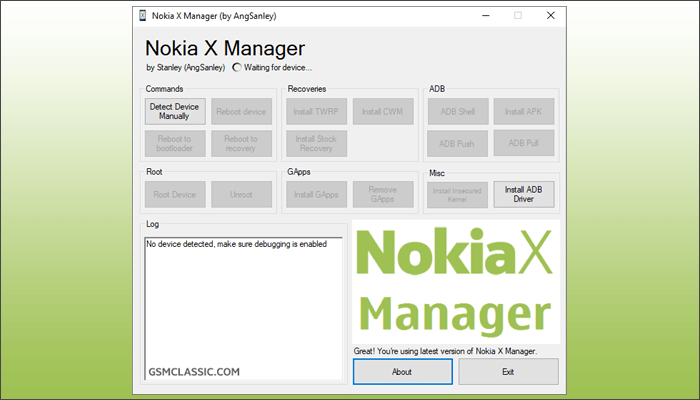
Download Nokia X Manager
The Nokia X Manager is a small and portable application for flashing Nokia Android mobile devices. Comparatively, you can quickly flash your device using this tool than another tool. Use any following mirror links to get it.
Tools Name: Nokia_x_manager_v1.1.0.0.zip
Tools Size: 56 MB
How to Download: See Example
How to Use: Follow the Tutorial
Compatible With: Windows (x64, x86)
Tools Name: Nokia_x_manager_v2.0.0.1.zip
Tools Size: 25 MB
How to Download: See Example
How to Use: Follow the Tutorial
Compatible With: Windows (x64, x86)
How To Flash Nokia X, XL Device Using Nokia X Manager?
- Download and install it on your computer.
- Install USB Driver on your computer. Then follow the following steps.
- Firstly, open the flash tool.
- Secondly, connect your device to fastboot mode. If your device is not connected automatically, then click on the “Detect Device Manually.” Then follow the following steps.
- Thirdly, locate the stock ROM. i.e., system, boot, recovery, variant, data, cache, and preload.
- After selecting the stock ROM, then click on the Start Flashing.
- Never disconnect your device during the flashing process because it may face the boot-loop issue.
- Wait 5-10 minutes for 100% flashing to complete.
Feature Of This Tool
[*] Lightweight Application: This tool is a tiny application. As well as, there is no need to install it.
[*] Simple User Interface: This tool UI is very straightforward. Similarly, it is easy to use.
[*] Popularity: Comparatively, most mobile technicians use the flash tool. We recommend, use this tool for installing stock ROM on Nokia’s old Android devices because it is best.
Readme once
[*] Backup Everything: If you are going to flash your device using this tool. Of course, it will erase everything. So take a backup of your contacts, message, photos, and files.
[*] Scan: We scanned it using the Windows Defender antivirus and then shared it on GSM Classic.
[*] Credits: The Nokia X, XL flash tool is created and distributed by AngSanley (XDA Developer). So he deserved the total credit for sharing it.
[*] USB Driver: If you look for the latest USB driver, click here to get the newest ADB USB Driver and Qualcomm USB Driver.
[*] Alternative Tool: Several alternative tools are available on the page for flashing stock ROM on Nokia X and XL devices. i.e., Infinity Nokia Best and ATF Tool.