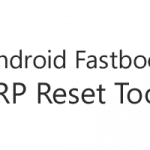iRamdisk Expert is a powerful application for bypassing Passcode on iOS 11-15 without jailbreak. The iRamdisk Expert tool also allows you to backup activation, baseband, and notification files that help you to bypass iCloud with the sim network. Comparatively, it is the best and easy Passcode bypass tool for Apple MAC OS.
We have shared two mirror links to get the iRamdisk Expert Tool on the current page. We have shared it as a zip package, including this tool and the ECID register page.
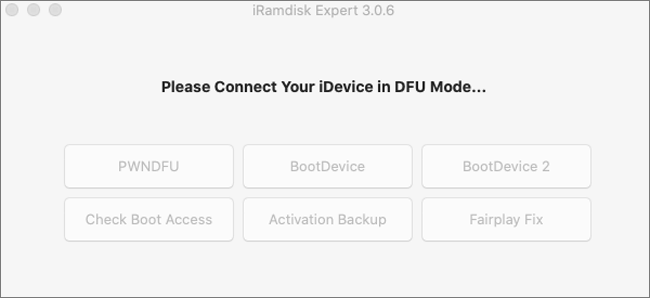
Download iRamdisk Expert Tool For MAC
iRamdisk Expert is one of the best tools for MAC OS to bypass a disabled Passcode without jailbreak on your Apple Smartphones that run on iOS 11-15x. Use any following mirror links to get it.
File Name: iRamdiskExpert_3.0.6.pkg.zip
File Size: 167 MB
How to Download: See Example
How to Use: Follow the Tutorial
Patch and More Tools: Click Here
Compatible With: MAC OS
How To Bypass Disable Passcode Using iRamdisk Expert Tool?
- Firstly, you need to register your device’s ECID.
- Download iRamdisk Expert on a MAC laptop. Then install it.
- Now, run the iRamdisk Expert tool. Then follow the following instructions.
- Secondly, connect your iPhone to DFU mode. After successfully connecting your device in DFU mode, follow the following instructions.
- Thirdly, click on Run pwnDFU, Run Ramdisk, and Check SSH.
- Now, click on the Backup Activation. After successfully backup data from the device, you will see the message “Activation File Save Successfully,” “Signal/Baseband File Save Successfully,” “Notification File Save Successfully,” and “Activated File Upload Server Successfully.”
- Now, flash your device using iTunes or 3u Tool.
- After flashing your device, then again connect your device in DFU mode. Then again, click on Run pwnDFU, Run Ramdisk, and Check SSH.
- Now, click on Restore Activation. The activation file will restore automatically from the backup folder.
Congratulations! your device is ready to use because you have successfully activated your device.
Feature Of iRamdisk Expert Tool
[*] Best Tool: Comparatively, it is the best Passcode bypassing application. You can easily disable/bypass the Passcode with the notification and GSM/MEID signal.
[*] Compatible: This iPhone Passcode disables tool is consistent with the MAC OS.
[*] Simple UI: This iRamdisk Expert tool UI is straightforward. Similarly, it is easy to use.
[*] Extra Feature: You can easily factory reset your device in Diagnosis mode using this iRamdisk Expert.
[*] Popularity: Comparatively, most mobile technicians use this tool for bypassing the Passcode and iCloud activation lock.
[*] No Need Jailbreak: There is no need to jailbreak your Apple device for bypassing the Passcode.
Readme once
[*] Requirements: This iRamdisk Expert tool is incompatible with Windows OS. So need a MAC laptop or desktop for using this tool.
[*] Virus status: Firstly, we have scanned it using Windows Defender antivirus. Then we uploaded it on GSM Classic.
[*] Necessary Tool: We have shared some necessary tools for Apple iPhone devices. i.e., Apple iTunes, 3u Tools, and Patch Tool For MAC (checkra1n).
[*] More Tool: We have shared some tools to bypass the iCloud lock or bypass the disabled Passcode. i.e., FRPFile Premium Tool, FRPFile RAMDISK, Miracle mBypass Tool, and LPro Boot Disk Tool.