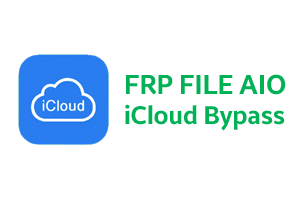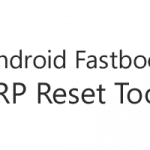ifrpfile all in one is a powerful application for bypassing the iCloud activation lock. Comparatively, ifrpfile all in one is the best free iCloud bypassing application on the market. The FRP File AIO helps you to activate your iCloud-locked Apple smartphones. The iCloud bypass tool also helps to disable OTA updates and fix the notification issue on your activated iPhone devices.
We have shared two mirror links to get the ifrpfile all in one on the current page. We have shared it as a zip package, including this tool and the SN register page.
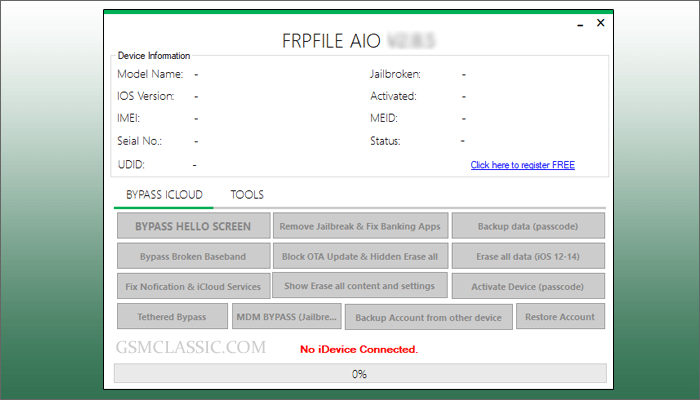
Download ifrpfile all in one Tool (Latest version)
The FRP File AIO iCloud Bypass tool bypasses the activation lock on your locked Apple devices. On the other hand, it also helps avoid MDM and broken Baseband. Use any following mirror links to get it.
File Name: FRP_FILE_AIO_V2.8.5.zip
File Size: 38 MB
How to Download: See Example
How to Use: Follow the Tutorial
Compatible With: Windows (x64, x86)
Download ifrpfile all in one Tool (All versions)
v2.8.4: FRP_FILE_AIO_V2.8.4.zip | AFH | MediaFire
v2.8.2: FRP_FILE_AIO_V2.8.2.zip | AFH | MediaFire
v2.7.1: FRP_FILE_AIO_V2.7.1.zip | AFH | G-Drive
v2.6: FRP_FILE_AIO_V2.6.zip | AFH | G-Drive
How To Use?
- Download and extract the package. After unzipping it, you will see the ifrpfile all in one tool and Tutorial.
- Install ifrpfile all in one on your computer. Then follow the following steps.
- Firstly, you need to jailbreak your iPhones. Otherwise, you can’t bypass the activation lock.
- Then, run the ifrpfile all in one tool. Then follow the following steps.
- Secondly, connect your locked iPhones to the computer on the Hello screen.
- Thirdly, register your device serial number (We have attached the SN register page on the tool).
- After registering your device SN, then click on the Bypass Hello Screen.
- Caution: Never disconnect the USB cable during the bypassing process. Otherwise, you can’t bypass the activation lock.
Feature Of ifrpfile all in one Tool
[*] Best Tool: Comparatively, it is the best free iCloud bypassing application. You can easily avoid the iCloud activation lock with a notification and GSM signal.
[*] Compatible: ifrpfile all in one is consistent with the Windows operating system. Similarly, it is compatible with Windows 11 too.
[*] Simple UI: This tool UI is very straightforward. Similarly, it is easy to use.
[*] Extra Feature: You can easily remove the jailbreak and fix the Banking app. On the other hand, you can also bypass the broken Baseband.
[*] Popularity: Comparatively, most mobile technicians use this tool to bypass the iCloud activation lock.
Readme once
[*] Requirements: It is a free tool, but you need to jailbreak your device first. Because without jailbreak, you can’t bypass.
[*] Virus status: Firstly, we have scanned it using Windows Defender antivirus. Then we uploaded it on GSM Classic.
[*] Credit: FRPFile.com is created and distributed the FRP File AIO iCloud Bypass tool. So they deserved the total credit for sharing it.
[*] Necessary Tool: We have shared some necessary tools for Apple iPhone devices. i.e., Apple iTunes, 3u Tools, and Checkra1N for Windows PC.
[*] Alternative Tool: We have shared some alternative tools for bypassing the iCloud lock. i.e., TFM Tool iCloud Activator and Miracle mBypass Tool.
FAQ
The full meaning of FAQ is frequently asked questions. Also, we have shared some essential answers to the SamFw FRP Tool’s question.
What Is ifrpfile all in one Tool?
Ans: ifrpfile all in one is a windows software that helps you to bypass the Apple activation lock (iCloud) on your iPhone.
Which iOS Version Supports This Tool?
Ans: This ifrpfile all in one tool supports iOS 11- iOS 14.8.
Is The Tool Virus or Malware Free?
Ans: This tool is a virus or malware free. Because firstly, we must scan using a powerful antivirus before sharing it.
Is It Free or Paid?
Ans: This tool is free. As well as, there is no activation or yearly fee.
Is It Supports Bypassing The SIM Lock?
Ans: Yes, the tools also help you to bypass the SIM lock.
My Question Is Not Listed On This FAQ Section. What Can I Do?
Ans: Well, describe your question or problem in the comment section on this page. We will try to answer your question.