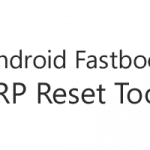Minimal ADB and Fastboot help install Stock recovery, Custom recovery, and any Fastboot or ADB files on your Android devices. The XDA Developer develops the tool.
You will find the two mirror links on the current page to get the Minimal ADB and Fastboot. We have shared it as a zip package that contains the Tool, Fastboot Driver, and File Installing Tutorial.
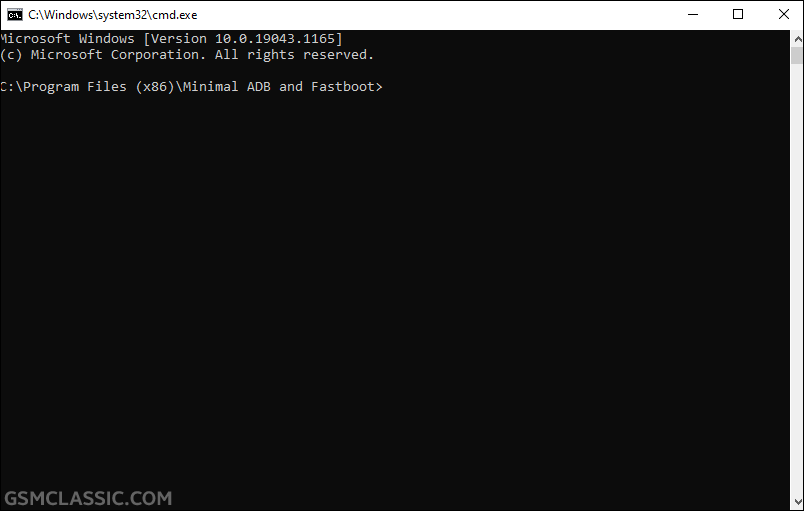
Download Latest Minimal ADB and Fastboot Tool
It is a lightweight tool and compatible with all versions of the Windows operating system. Click any following mirror link to get it.
File Name: Minimal_ADB_Fastboot_v1.4.3.zip
File Size: 1 MB
How to Download: See Example
How to Use: Follow the Tutorial
Compatible With: Windows (x64, x86)
Minimal ADB and Fastboot Tool (Old and all version)
v1.4.2: Minimal_ADB_Fastboot_v1.4.2.zip | Download It
v1.4.1: Minimal_ADB_Fastboot_v1.4.1.zip | Download It
v1.4.0: Minimal_ADB_Fastboot_v1.4.0.zip | Download It
v1.3.1: Minimal_ADB_Fastboot_v1.3.1.zip | Download It
v1.3.0: Minimal_ADB_Fastboot_v1.3.0.zip | Download It
v1.2.0: Minimal_ADB_Fastboot_v1.2.0.zip | Download It
v1.1.3: Minimal_ADB_Fastboot_v1.1.3.zip | Download It
v1.1.0: Minimal_ADB_Fastboot_v1.1.0.zip | Download It
v1.0.0: Minimal_ADB_Fastboot_v1.0.0.zip | Download It
How To Install File Minimal ADB and Fastboot Tool?
- Download and install Minimal ADB and Fastboot Tool.
- Install the ADB driver on your computer.
- Open the tool.
- Now, connect your android mobile device in ADB or Fastboot mode.
- If you connected your device in Fastboot, then type “fastboot devices” and click on Enter.
- Now, you can see that your device is connected successfully.
- Now, follow the step > fastboot flash “partition name” “file location”. Example: fastboot flash recovery C:\Users\Tuhin\Desktop\twrp.img.
- Caution: If you are trying with Fastboot mode, then you must need to unlock the bootloader. Otherwise, it doesn’t work.
Readme once
[*] Take a Backup: After installing TWRP or Firmware package using the Minimal ADB and Fastboot tool, your data will erase. So please take a backup of your documents or any important files before using it.
[*] Credits: The XDA Developer created and distributed the tool. So they deserve the full credit.
[*] Virus Status: The tool has no Malware cause we have scanned it using Norton antivirus before sharing it on GSM Classic.
[*] ADB Driver: If you are looking for an ABD and Fastboot driver for Windows computers, click here to get the latest ADB and Fastboot Driver.